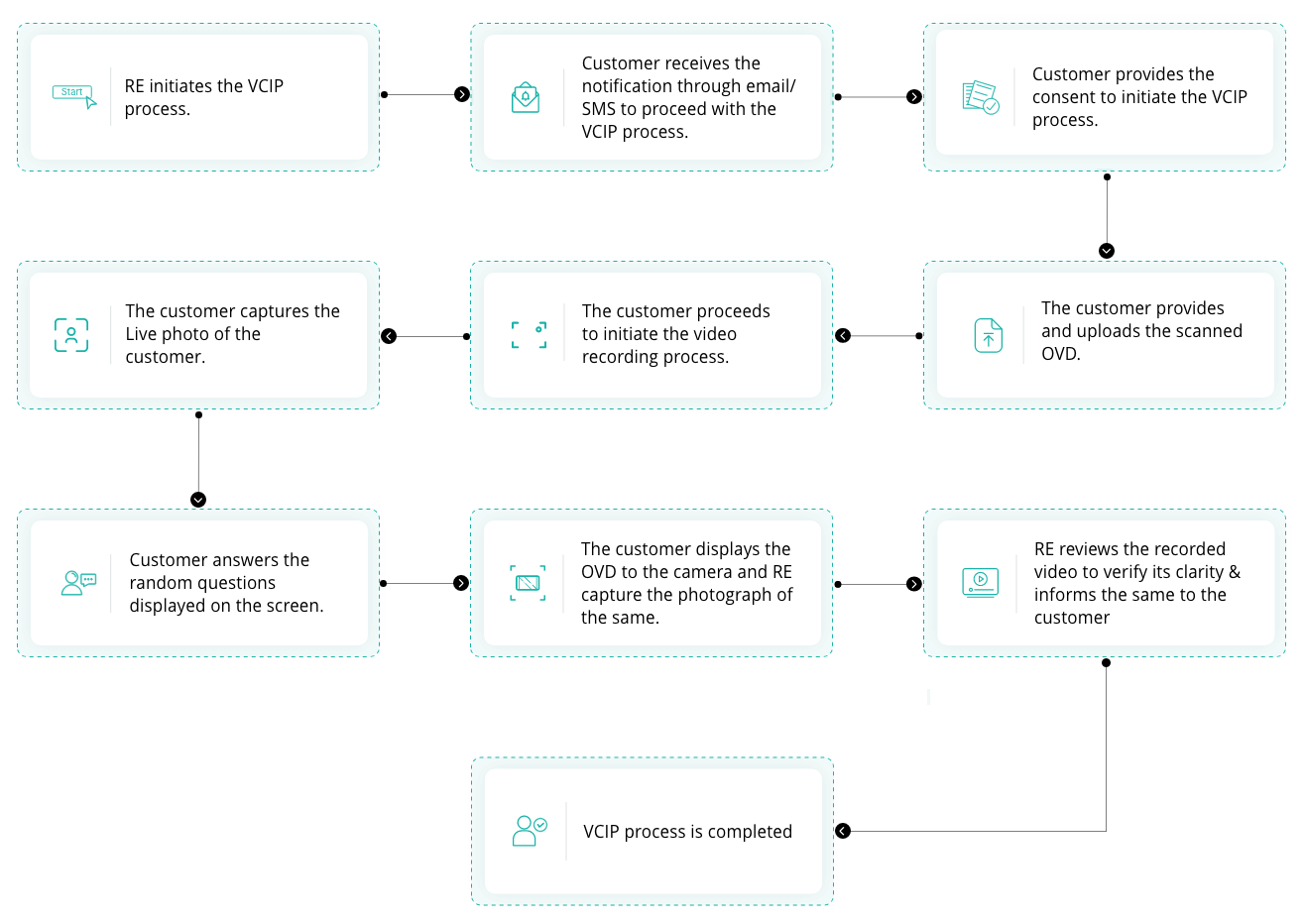RE initiates the VCIP process.

Customer receives the notification through email/SMS to proceed with the VCIP process.

The customer provides and uploads the scanned OVD.

The customer provides the consent to initiate the VCIP process.

Initiation of Video interaction between RE and the customer.

RE captures the Live photo of the customer.

RE asks random questions to the customer to detect the liveliness.

The customer displays the OVD to the camera and RE capture the photograph of the same.

RE reviews the recorded video to verify its clarity & informs the same to the customer.

VCIP process is completed.

RE initiates the VCIP process.

Customer receives the notification through email/SMS to proceed with the VCIP process.

Customer provides the consent to initiate the VCIP process.

The customer provides and uploads the scanned OVD.

The customer proceeds to initiate the video recording process.

The customer captures the Live photo of the customer.

Customer answers the random questions displayed on the screen.

The customer displays the OVD to the camera and RE capture the photograph of the same.

RE reviews the recorded video to verify its clarity & informs the same to the customer

VCIP process is completed