MeiTY Amends IT Act (2000), Extends Purview of E-Signatures
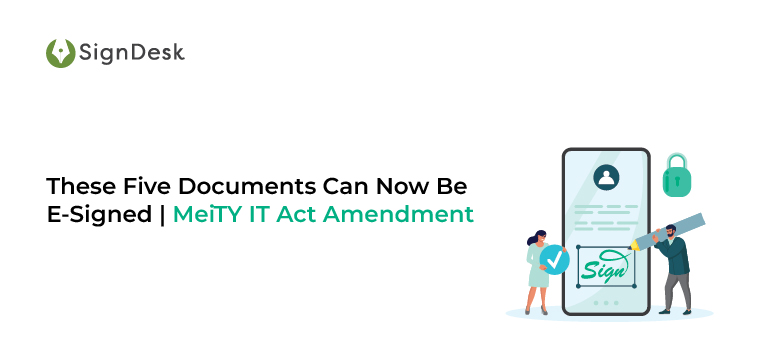
According to a notification released by the Ministry of Electronics and Information Technology (MeiTY), the First Schedule of the IT Act (2000) has been amended.
The notification, dated 26th September 2022, removes select entries from the scheduled list of documents for which E-Signatures cannot be utilized.
The following documents can now be E-Signed using electronic and digital signatures.
- A cheque, a Demand Promissory Note, or a Bill of Exchange issued in favor of or endorsed by an entity regulated by the Reserve Bank of India (RBI), National Housing Bank (NHB), Securities and Exchange Board of India (SEBI), Insurance Regulatory and Development Authority of India (IRDAI) and Pension Fund Regulatory and Development Authority (PFRDA) as defined in section 13 of the Negotiable Instrument Act, 1881. These entities include various financial institutions such as banks, insurers, securities companies, investment firms, and pension funds such as the National Pension Scheme or NPS.
- Powers-of-Attorney (PoA) Act empowers entities regulated by the RBI, NHB, SEBI, IRDAI, and PFRDA to act for, on behalf of, and in the name of the person executing them.
- Any contract for the sale or conveyance of immovable property or any interest in such property.
However, Negotiable Instruments and PoA pertaining to transactions between individuals are still excluded under the IT Act (2000).
Which Documents Can Be E-Signed?
The list of documents that can now be E-Signed according to the IT Act (2000) has been extended to include the documents mentioned above.
Here are some of the most important documents that can be digitally executed using E-Signatures:
- Offer letters
- Sales contracts
- Cheques
- Bills of exchange
- Demand promissory notes (issued to RBI entities)
- Permission slips
- Rental/lease agreements
- Liability waivers
- Financial Statements
- PoA between individuals and entities
- Contracts for the sale of or interest in immovable properties
To read more about which articles can and can’t be E-Signed, read our article here.
How to eSign Documents Online
E-Signatures can be used to instantly sign digital documents in a few simple steps.
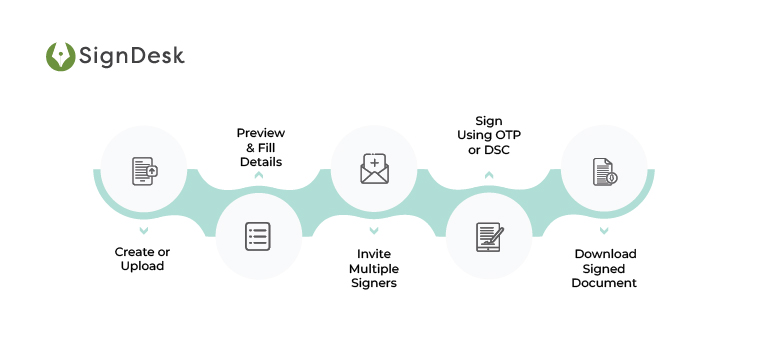
Here’s how to eSign an agreement using an E-Signature platform.
Step 1: Create or Upload
Draft agreements using templates from the template library or by uploading agreements to the E-Sign portal in bulk
Step 2: Preview & Fill Details
Preview the agreements before proceeding to signatures. Optionally, enter stamping details such as state, denomination, first & second party information & more to eStamp the document along with eSign.
Step 3: Invite Multiple Signers
Add multiple signers for agreements. Signers are invited via email and SMS and can be ordered to sign either in sequence or parallel.
Step 4: Sign Using OTP or DSC
Agreements are eSigned instantly using OTPs received on the email addresses and mobile phones of signers. Alternatively, signers can use digital signatures with digital signature certificates (DSCs) to execute agreements.
Step 5: Download Signed Document
Once agreements are eSigned, they’re sent via email to every stakeholder and can be tracked & managed on a smart dashboard.
Draft, Sign &Manage Agreements With SignDesk’s eSign Workflow Solution
SignDesk’s award-winning E-Signature solution enables instant & secure document execution across industry segments. Businesses leverage configurable template libraries to quickly draft documents in bulk and invite multiple signatories to sign using OTPs or Aadhaar.
Our eSign workflow platform offers state-of-the-art features to expedite document signing and boost onboarding efficiency –
- Multiparty & multi location signatures
- Real-time status tracking
- Virtual audit trail for agreements
- eStamp integrations
- Drag & drop signature blocks
Our solutions are secured using industry-grade SHA & AES cryptosystems and are compliant with GDPR data security standards.
Integrate with our lightweight eSign APIs or leverage our web portal to start uploading and eSigning agreements. Book a free demo now to see our E-Signatures in action!