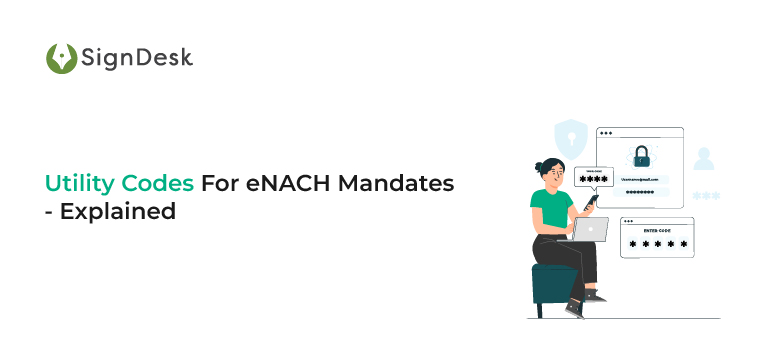What is a NACH Utility Code?
A utility code is a unique user identification number assigned by NPCI to a corporate user of eNACH. Utility codes are also known as corporate user IDs and are crucial to track the mandates associated with a corporate account.
To leverage eMandates, corporate organizations must register for NACH services at NPCI (National Payments Corporation of India) Corporates can request NPCI via their sponsor Bank. NPCI will verify & scrutinize the submitted documents and issue a utility code to the corporate organization if everything is above board.
It’s important to note here that the utility code is mapped with the sponsor bank during the mandate registration process at NPCI.
How Are Utility Codes Generated?
Utility codes are generated by NPCI after the sponsor bank lodges NACH payment for the collection/distribution of funds on behalf of its corporate client enrolled for NACH services.
NPCI also assists the destination bank in uploading the transaction file, which is then assigned to the appropriate destination bank for processing. The confirmation response is sent to the sponsor bank after completing the transaction.
Differences Between Utility Codes and UMRN
A Unique Mandate Reference Number (UMRN) is assigned to each new mandate created in the system. This number is generated automatically by the NACH system during the eMandate workflow involving the customer’s destination bank.
UMRN is mandatory for every transaction and is also required to amend or cancel NACH mandates.
In contrast, the utility code is a special user identification number provided by NPCI to corporate participants in the NACH system. Utility codes are issued after corporate organizations lodge a request via their sponsor bank. The request recommended by the sponsor bank is scrutinized, and a utility code is issued if the request is in order.
Every corporate participant in the NACH system receives a unique utility code, and customers can use this code to determine which organization is being paid via the registered eMandate.
Apart from utility codes & UMRN, a merchant reference number is also generated. This is a one-of-a-kind payment code provided to merchants by their acquiring bank, also known as the payment processor. The merchant ID number is required for merchant identification in processing networks and routing transactions through the proper channels to ensure that funds reach their intended destination.
How Are Utility Codes Used in NACH Debits?
Utility codes are used to perform a number of important functions in the NACH mandate system. Here are a few ways utility codes are used to streamline recurring payment transactions.
- Corporate number / Utility code validation:
The corporate number/utility code provided in the transaction data will be checked against the corporate number/utility code provided in the NACH system. The transaction will be refused if a mismatch occurs or the corporate number/utility code does not exist.
- Corporate number / Utility code linking with UMRN:
When mandates are registered, the NACH system will link the corporate code and the UMRN assigned to the mandates presented with the code. The sponsor bank and the corporate should confirm that the transaction file contains the right corporate code linked to the relevant UMRN. If there is a discrepancy, the NACH system will reject the transaction.
- Corporate registration with sponsor bank:
Any bank that wishes to operate as a sponsor bank for a corporate to process mandates must first register the corporate with NPCI. The bank must submit a user registration form with their utility code for such registration.
- Corporate User Status:
If the corporate is new to the NACH system, NPCI will assign a new corporate code. In the case of an existing corporation, the corporate/utility code must be quoted in the user registration form to be registered. If a corporation is assigned a new code, the corporate/sponsor banks cannot utilize that code to conduct transactions relevant to mandates that have already been assigned a different utility code.
- Corporate Portability:
The NACH utility code is indispensable when corporate entities move their mandates from one bank to another. The mandates operated by a corporate can be seamlessly transferred to another bank by using the utility code as a reference.
How eNach eMandates Work – Registration & Fund Transfer
Nach mandates automate recurring payments by digitizing Nach registration and the documentation process required to track and monitor multiple payments. This enables banks, NBFCs, and other financial institutions (FIs) to create friction-free payment cycles and enrich customer experience. Nach registration cycles typically take 2 days with Aadhaar mandates and occur in real-time with Nach APIs. The eNACH Mandate procedure consists of two major steps:
Registration
eMandates are first registered at the destination bank (i.e., the bank where the customer has an account). Mandate registration is completed in real-time using APIs or via Aadhaar/NetBanking credentials.
The mandate information is then forwarded to the sponsor bank, NPCI, and the numerous destination banks. The response is communicated with the eNACH provider once the destination bank confirms the eMandate.
Throughout this process, the utility code is used to track the mandates associated with the corporate.
Next, the balances in various customer accounts is checked at the respective destination banks and a response of the success rate of mandate registration is created. This response is communicated to the eNACH service provider.
Fund Transfer
Following this response, the assigned money is debited from the destination bank and sent to NPCI, which is then delivered to the sponsor bank and subsequently to the eNACH service provider’s nodal bank account.
Finally, the designated sum is deposited to a corporate account the next day.
Four Major eNACH Workflows Using Utility Code
The NACH utility code is utilized in a number of ways by eNACH mandate service providers to help streamline recurring payments.
Here are four crucial NACH workflows that use utility codes.
- If the corporate client wants to choose their own utility code along with the NACH provider’s sponsor bank, the client can complete the mandate registration process using Aadhaar or API. The rest of the NACH process is handled by the sponsor bank.
- The client can choose the sponsor bank’s utility code. The service provider handles only API mandate registration and debit sheet presentation in such cases. The rest of the process is handled by the chosen sponsor bank.
- The corporate client can choose not to use the NACH service provider’s utility code, and instead utilize the XML eSign facility. In this situation, the NACH service provider gives the corporate access to the Aadhaar XML file. This is used by the customer to eSign for mandate registration. The rest of the NACH process is taken forward by a different sponsor bank.
- For NACH credit, the corporate entity simply sends the utility code and transaction details to NPCI, after which the credit transactions are processed further.
Note: Presently, SignDesk may only use its utility code to onboard NBFCs. Banks and other FIs will be onboarded using their utility codes. Alternately, non-NBFCs can use real-time API mandate registration for their recurring payments.
Link.It: SignDesk’s eMandate Solution
- SignDesk’s product Link.It provides complete digital solutions for mandate administration, addressing all NPCI versions from registration through fund collection and payment.
- Customers can safely authenticate e-mandates online using a debit card, NetBanking, or Aadhaar eSign. Every time a debit is scheduled, Mandates are further safeguarded with Additional Factor Authentication (AFA).
- The smart dashboard can register, update, track, and delete mandates. Transaction histories, as well as mandatory failure rates, are available, allowing organizations to construct a reliable audit trail for payments.
- E-mandates enable businesses to digitally scale up their payments, automate efficiently, and substantially reduce operating costs. SignDesk’s API-based e-mandates allow for bulk uploads of mandate data and have a 95% success rate.Our clients have noticed a 50% reduction in TAT thanks to our eNACH e-mandate solution, enhancing output and efficiency.
- Schedule a free demo now to reap the benefits and accelerate regular payments with SignDesk’s leading e-mandate solution.