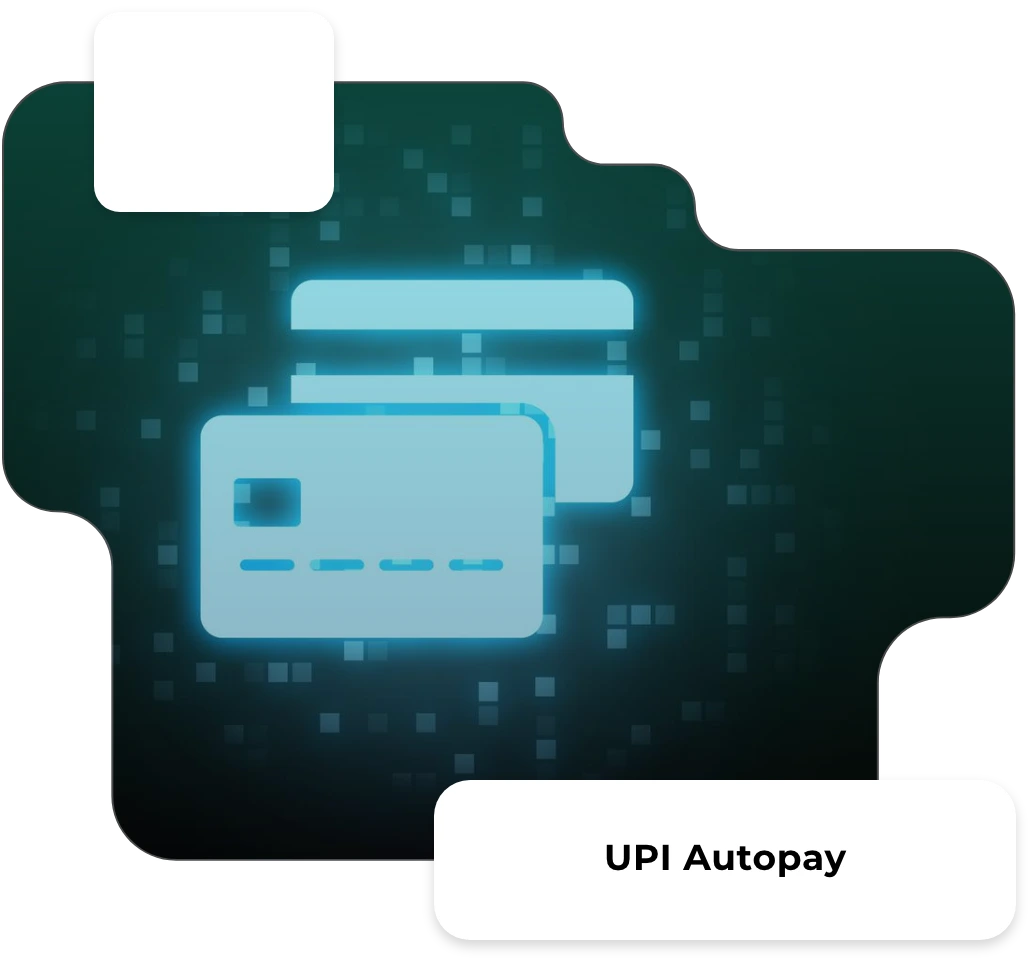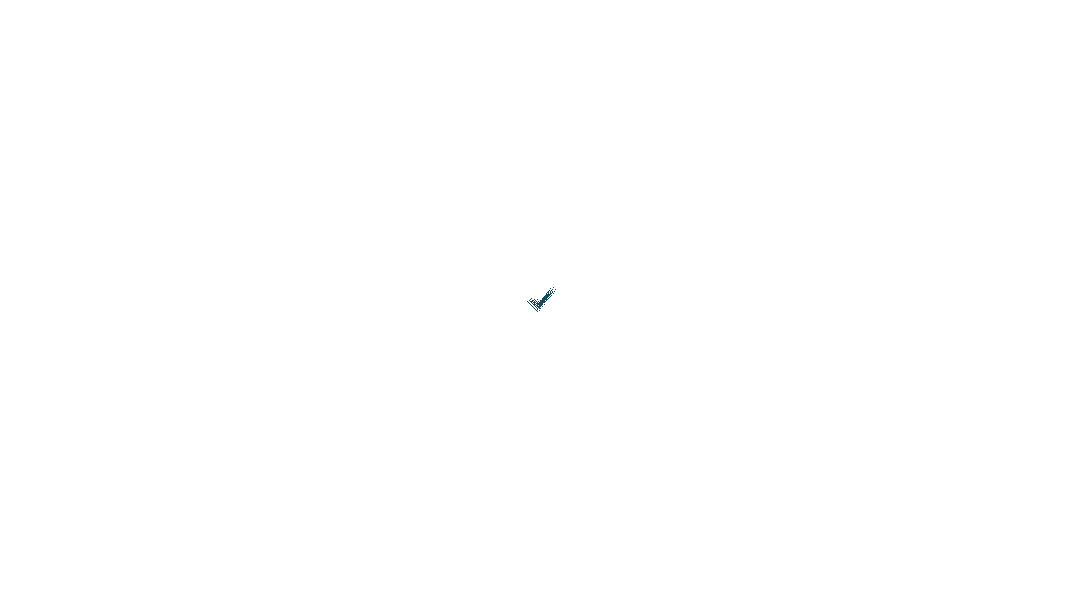
Utilizing SignDesk’s UPI Autopay for Efficient Payment Management
SignDesk’s UPI Autopay provides businesses two effective ways to streamline payment processes: Web Portal access and API Integration. Both methods enhance payment efficiency for various business needs.
Web Portal Access
The SignDesk web portal allows companies to manage payment schedules, mandates, and transactions easily. Businesses can also access UPI Autopay to set up and oversee recurring payments from one central location, simplifying financial management and enhancing convenience.
The web portal and API integration provide scalable and secure transaction management solutions. By automating recurring payments, companies can focus on core business activities, improving operational efficiency and the customer payment experience. SignDesk’s UPI Autopay is an indispensable tool for modernizing payment systems and streamlining financial workflows.
Benefits of Using
Experience the streamlined simplicity of SignDesk’s UPI Autopay, which significantly benefits customers and businesses by automating and securing payment processes. Here’s a closer look at the key advantages:
Convenience
for Customers
SignDesk’s UPI Autopay automates recurring payments, ensuring timely, secure transactions up to ₹1 lakh, cutting down manual tracking, and managing due dates.
Streamlined
Payment Processes
for Businesses
SignDesk’s UPI Autopay helps businesses manage recurring payments via a user-friendly web or API. This automation saves time, reduces admin tasks, and improves customer satisfaction.
Cost Savings on Transaction Fees SignDesk’s UPI Autopay is not just about convenience, it’s also about saving costs. By reducing transaction fees, cutting manual errors, and avoiding late fees, it enhances financial efficiency and reliability, making financial decision-makers feel prudent and in control of their expenses. SignDesk’s UPI Autopay reduces transaction fees, cuts manual errors, and avoids late fees, enhancing financial efficiency and reliability.
SignDesk’s UPI Autopay reduces transaction fees, cuts manual errors, and avoids late fees, enhancing financial efficiency and reliability.
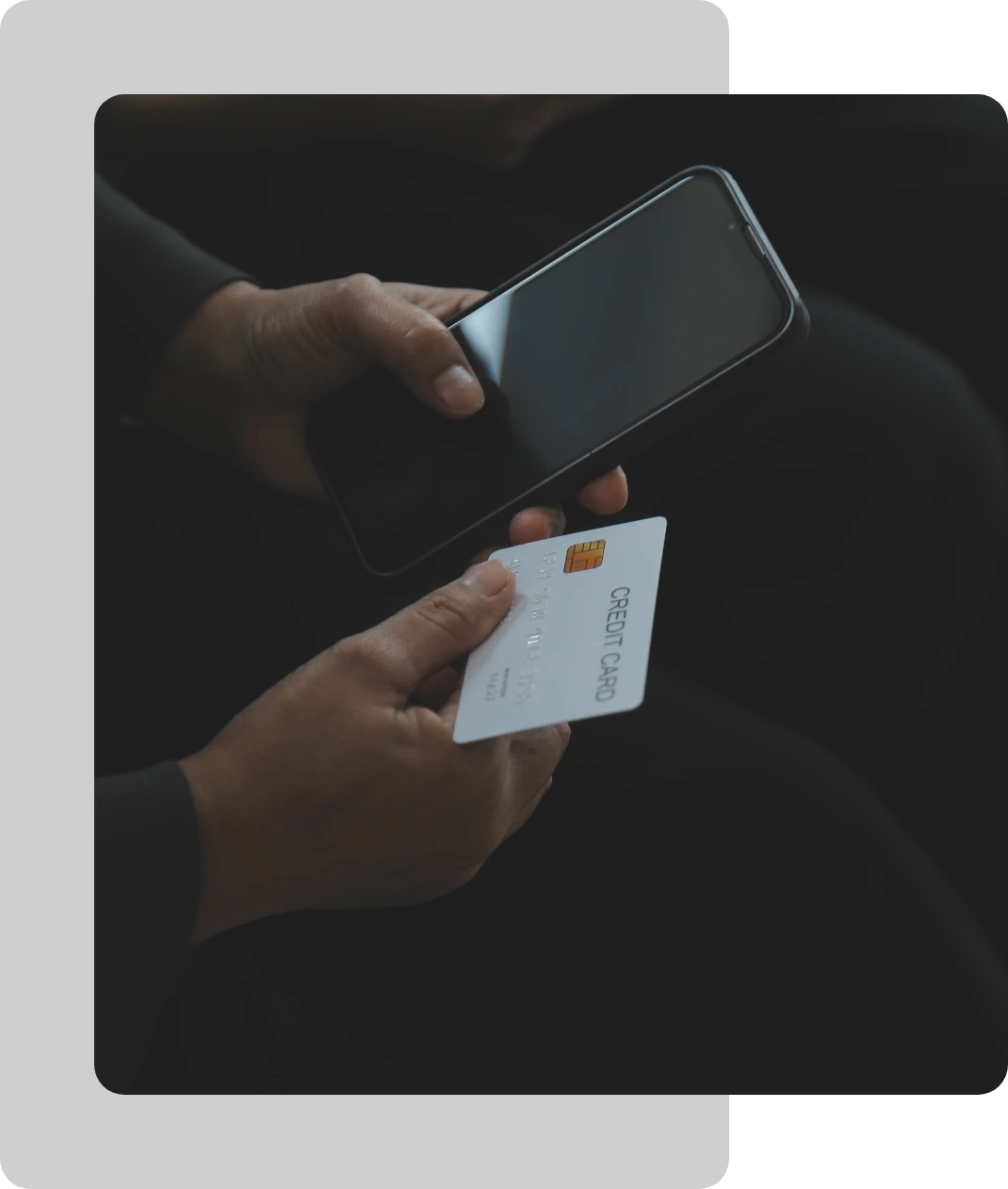
Why Choose SignDesk for UPI Autopay?
SignDesk is committed to providing exceptional customer support for its UPI Autopay service. Their dedicated team is available to help businesses through every step, from integration to troubleshooting, ensuring a smooth experience.
Whether you have technical queries, need assistance with mandate setup, or have security concerns, the customer support team is equipped to handle your needs promptly. With 24/7 availability, SignDesk ensures that your business runs without interruptions, helping you resolve issues quickly and efficiently.
Getting Started with SignDesk UPI Autopay
Integrate UPI Autopay API
Integrate SignDesk’s UPI Autopay API into the existing applications. The API allows easy mandate setup, enabling customers to activate recurring payments easily.
Initiate Mandate Creation
Make an API call to start mandate creation by providing details like UPI ID, name, amount, and dates. SignDesk handles secure processing and generates a registration request.
Provide Registration Link to Clients
Once the API request is received, SignDesk returns a unique registration link. Share it with customers to start their Autopay mandate setup.
Customer Review and Edit
Customers are redirected to an eMandate application page displaying their Autopay details. They can review and edit if needed before finalizing the setup.
Customer Approves UPI Request
After confirming the details, customers submit the registration and receive a UPI request via SMS and their linked UPI ID. They accept it to complete Autopay activation.
Automatic Payments Begin
Once accepted, the UPI Autopay is activated, enabling scheduled deductions. This seamless solution ensures timely, hands-free payments for businesses.
Easy Enrollment for Consumers
Easy Enrollment for Consumers
Initiate Request
Corporates login to eMandate, navigate to UPI Autopay, and enter customer UPI details to initiate a new request.
Agreement & Submission
Once details are entered, corporates review t he terms and submit the registration request, and customers receive a UPI request via SMS and, optionally, email.
Verification & Finalization
Customers can access eMandate, review UPI Autopay details, edit if needed, and finalize the request.
Confirmation
A final UPI request is sent to the customer’s UPI ID for approval; they enter the PIN to complete the UPI Autopay setup.
Once enrolled, payments are deducted automatically on scheduled dates. This smooth, guided process allows consumers to enjoy the convenience of automated payments with minimal effort.
Seamless
Growth Awaits
with UPI
Autopay!
NBFCs and Digital Lending Apps
EdTech
Platforms
Educational
Institutions
Financial
Services
Rental
Platforms
Seamless Growth Awaits with
UPI Autopay!
UPI Autopay is transforming payment solutions across industries, making automating recurring collections easier, increasing customer retention, and optimizing revenue. Here’s how various sectors can leverage UPI Autopay:
Security and Compliance

Robust Security Measures in Place
SignDesk's UPI Autopay uses advanced encryption and multi-layered authentication to securely protect transactions and customer data.
FAQ’s
- Login to the eMandate portal using the provided credentials.
- Go to the UPI Autopay module on the right-side panel, then go to the UPI Autopay tab and click the UPI Autopay Request button in the right corner.
- Fill in the necessary UPI autopay details and click the Next button to proceed.
- Fill in the necessary personal details and click the Submit button to proceed.
- Review the summary of the filled details displayed under Autopay mandate enrollment.
- Check the consent checkbox and click the Proceed button to continue.
- Once you successfully initiate the UPI autopay request, a popup appears. Click on the ‘Done’ button to proceed.