Success in Action
TTK Prestige Slashes Contract Time with SignDesk CLM

India’s Top Legal Teams Have Spoken— Download the 2025 Research Report Transforming Contracting
Digitize and automate your contract workflows on a secure, end-to-end, smart CLM platform trusted by 3000+ leading enterprises across the globe.





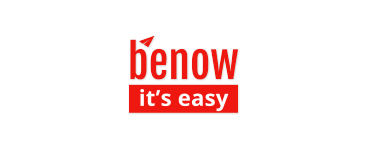







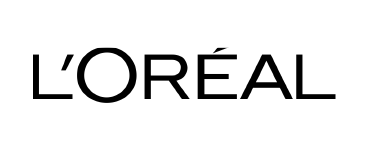




















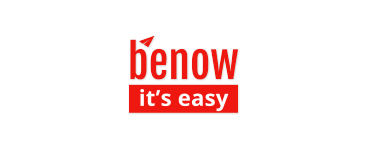







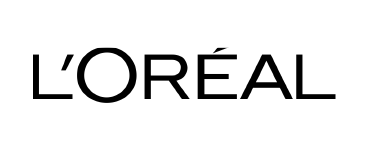

















From fast-growing startups to industry leaders, thousands of teams have already made the switch to smarter, faster documentation with SignDesk. And the results speak for themselves
Beyond basic CLM, SignDesk CLM software gives you powerful tools to drive speed, compliance, and control from day one.
Ai-Powered Legal Companion Inside SignDesk CLM – Built To Deliver Instant Answers From Your Contracts, Whenever You Need Them.

From 30 Days To 20 Minutes – Real Results, Real Impact
 30 days to finalize
agreements
30 days to finalize
agreements High courier &
paper-related costs
High courier &
paper-related costs  Delays from
unavailable signatories
Delays from
unavailable signatoriesPower digital documentation across teams – Select your industry to see how SignDesk delivers real ROI.
A secure contract management tool, such as SignDesk CLM, comes with: