Tired of delays in KYC, leading to the loss of customers? Not anymore! Offline Aadhaar KYC using an Aadhaar XML file helps you fix that. No APIs, no biometrics, only secure and fully approved by UIDAI. With 1.3B+ Aadhaar holders in India, it’s the fastest way to verify identity and onboard customers.
It is a secure, shareable, and tamper-proof version of Aadhaar data. Top brands utilize it to streamline verification, reduce delays, and scale more efficiently. And SignDesk makes the process even simpler with its eKYC services.
Here’s your step-by-step guide on how to download Aadhaar XML from the UIDAI website. And, why 3,000+ market leaders trust SignDesk to enhance onboarding by 1.6x. You can do it too!
Step-by-Step: How to Download Aadhaar XML Zip File
Follow these quick steps to generate and download your UIDAI XML file:
1. Visit the UIDAI Official Portal
Go to https://resident.uidai.gov.in/offline-kyc and click on ‘Login.’
| 💡 This is the UIDAI-authorized portal for generating your Aadhaar Offline eKYC document. |
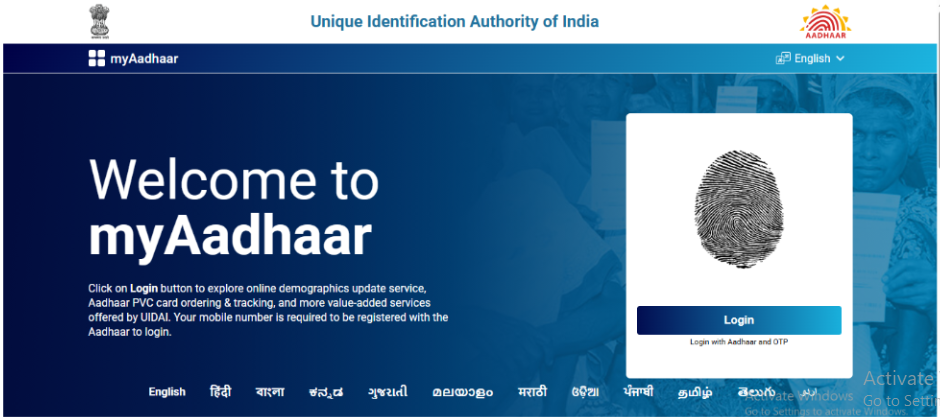
2. Enter Your Aadhaar Number or VID
Input your 12-digit Aadhaar Number or 16-digit Virtual ID (VID). Complete the captcha verification to prove you’re not a bot, and click ‘Send OTP.’ Enter the OTP received on your mobile number linked with Aadhaar and click on “Login”.
|
💡 VID is a privacy-centric alternative that allows you to avoid sharing your actual Aadhaar number.
|
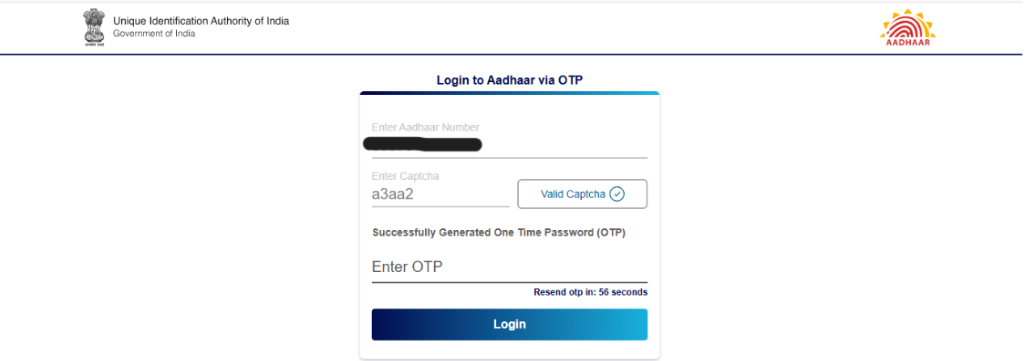
3. Choose Offline eKYC
Once logged in, choose the option ‘Offline eKYC’ to download the Aadhaar XML file.
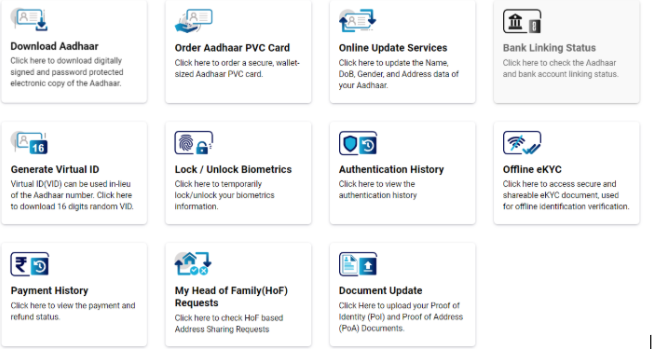
4. Create a Share Code (Password)
Set a 4-digit password of your choice. Click on “Download” to download the Aadhaar XML file. It will be used later to unlock the Aadhaar ZIP file and acts as an added layer of security.
|
💡 Choose a share code that’s easy to remember but hard to guess.
|
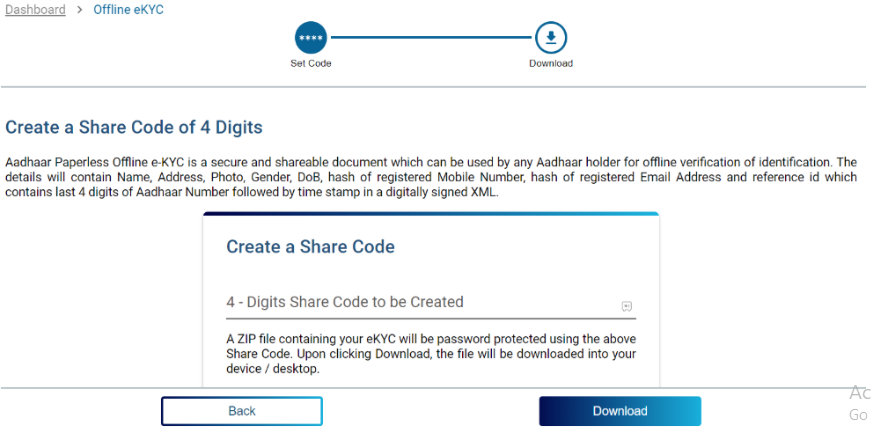
Once verified, the portal will generate a ZIP file containing your digitally signed Aadhaar XML file. Save this file securely on your device.
|
4 Tips to Consider When Downloading Aadhaar XML File
|
| 1. Ensure your Aadhaar-linked mobile number is active
2. Store your share code securely
3. XML file is valid for a limited duration – usually three days (As per RBI)
4. For a secure and seamless eKYC, use SignDesk’s innovative tools
|
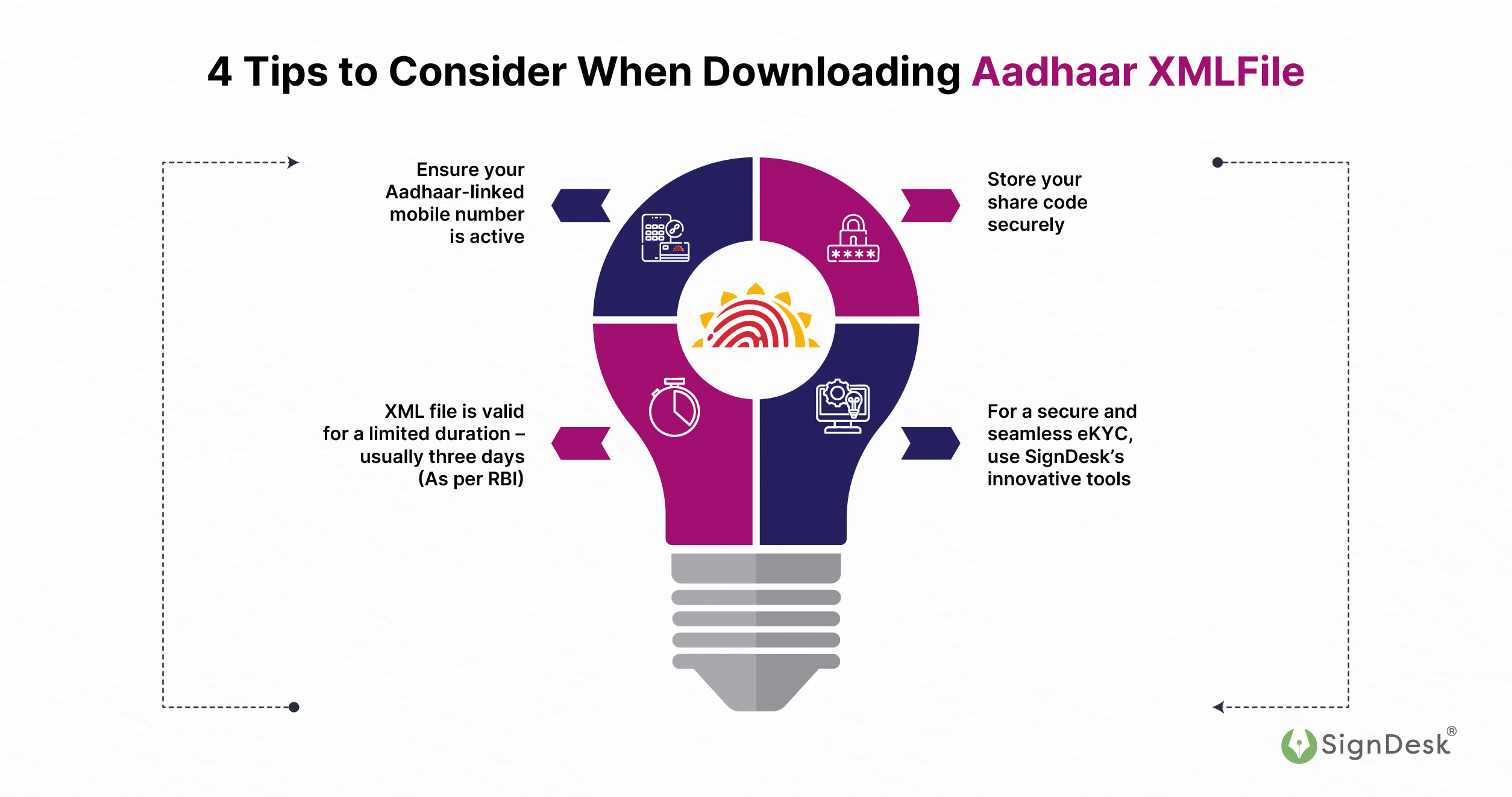
Ready to move to instant, secure eKYC? Let Aadhaar XML + SignDesk make it happen.
How Does Aadhaar XML File Support Secure Offline eKYC?
An Aadhaar XML file, a digitally signed, machine-readable document generated by the Unique Identification Authority of India (UIDAI) to process Offline Aadhaar eKYC. It is a secure, privacy-conscious alternative to online Aadhaar verification.
The process plays a crucial role in enabling eKYC in areas with limited internet access or where API-based verification is not feasible.
What makes Aadhaar XML enterprise ready?
|
Verified by UIDAI
|
Demographic Data Only
|
Masked Aadhaar Number
|
Encrypted ZIP Format
|
|
Ensure authentic and tamper-proof files that pass audits every time.
|
No biometric risk, only what’s needed. Includes key user info (Name, DOB, Address, etc., in hashed form)
|
The full 12-digit Aadhaar is hidden, ensuring data privacy and regulatory alignment.
|
Secure by design. Files are shared in password-protected ZIPs with a 4-digit share code.
|
|
Why Aadhaar XML for Offline KYC?
|
- No Biometrics or Aadhaar Number Shared – Keeps user data private & secure.
- Tamper-Proof & Digitally Signed – A verifiable XML file issued directly by the UIDAI.
- Portable, Easy to Share – Downloaded once, reusable across multiple platforms.
- Real-Time Verification, Zero Downtime – No internet dependency, ideal for Tier 2/3 onboarding.
|
|
Go paperless, privacy-first, and fully digital with Aadhaar XML-based Offline KYC.
|
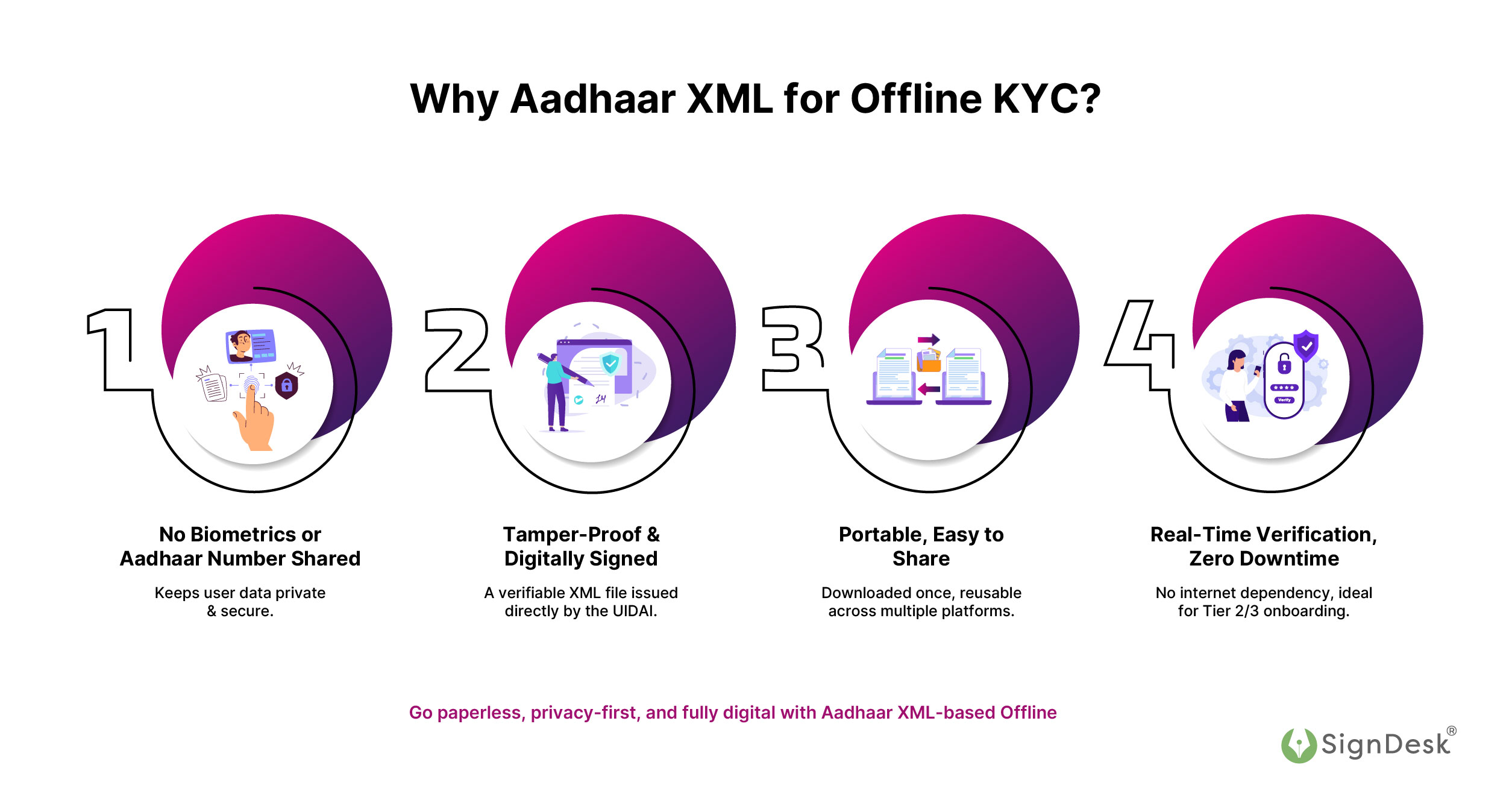
Advantages of Using Aadhaar XML File for eKYC: Privacy, Security & Inclusion Redefined
Here‘s how Aadhaar XML balances user privacy, data security, and regulatory compliance. Making it ideal for use in BFSI, fintech, insurance, and government services.
|
Privacy: Full Control in the User’s Hands
|
|
The Aadhaar XML file empowers individuals with direct control over their KYC data:
- User-Driven Sharing: Aadhaar holders download and share the XML file themselves, without the UIDAI’s tracking or involvement. This ensures data control remains with the individual.
- Masked Identity: Instead of revealing the actual Aadhaar number, a unique reference ID is used, minimizing the risk of identity exposure.
- No Biometrics Required: This method does not require biometric data (such as fingerprints or iris scans). This thereby reduces concerns about data privacy and security.
- Custom Data Sharing: Aadhaar holders can choose which demographic fields (e.g., name, address, date of birth, photo) to share, supporting data minimization. It is a key privacy principle under India’s Digital Personal Data Protection Act (DPDPA) 2023.
|
|
Security: Built-In Authenticity & Encryption
|
|
UIDAI digitally signs the Aadhaar XML file, ensuring it is authentic and tamper-proof:
- Digital Signature by UIDAI: Ensures that the file is genuine and unaltered, making verification easy for institutions.
- Custom Encryption: The file is protected using a user-defined share code, which encrypts the ZIP file containing the XML. Ensuring only authorized access.
- Additional Layer of Authentication: Institutions can use OTP or face authentication for added validation. Ensuring data is linked to the legitimate Aadhaar holder.
|
|
Scalable, Voluntary & Widely Applicable
|
|
The Aadhaar XML system promotes inclusion by offering a voluntary, consent-based KYC alternative:
- Voluntary Participation: Offline Aadhaar KYC is entirely optional, ensuring that users are not forced to share data they don’t wish to.
- Wide Applicability: From rural microfinance institutions to urban NBFCs, any entity can use the XML file with the holder’s consent. No API integrations or biometric hardware required.
- Ideal for Remote Regions: Enables Know Your Customer (KYC) in low-connectivity or low-tech regions, removing barriers to financial inclusion.
|
Traditional KYC vs Aadhaar XML Offline eKYC with SignDesk
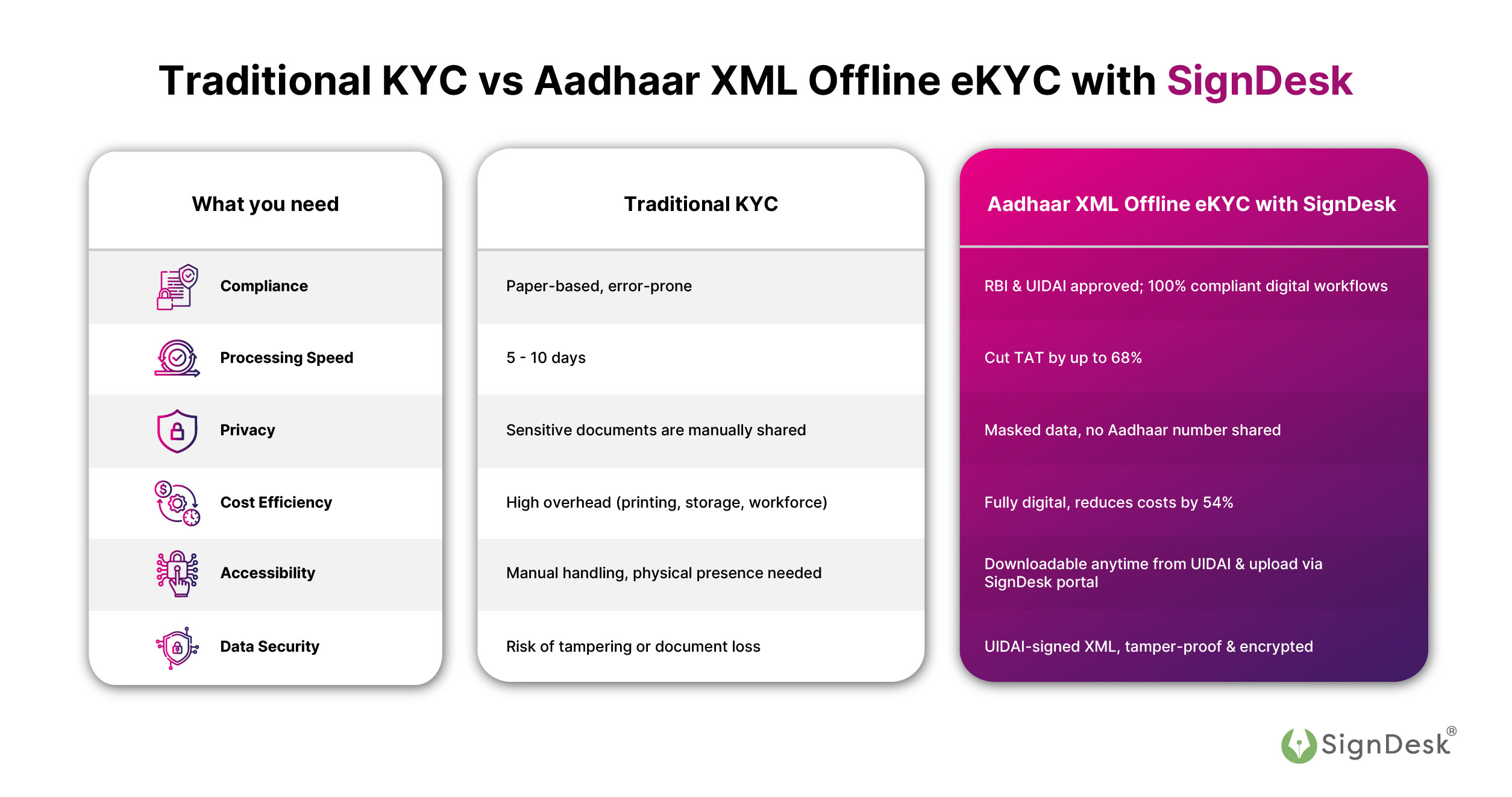
|
What you need
|
Traditional KYC
|
Aadhaar XML Offline eKYC with SignDesk
|
|
Compliance
|
Paper-based, error-prone
|
RBI & UIDAI approved; 100% compliant digital workflows
|
|
Processing Speed
|
5 – 10 days
|
Cut TAT by up to 68%
|
|
Privacy
|
Sensitive documents are manually shared
|
Masked data, no Aadhaar number shared
|
|
Cost Efficiency
|
High overhead (printing, storage, workforce)
|
Fully digital, reduces costs by 54%
|
|
Accessibility
|
Manual handling, physical presence needed
|
Downloadable anytime from UIDAI & upload via SignDesk portal
|
|
Data Security
|
Risk of tampering or document loss
|
UIDAI-signed XML, tamper-proof & encrypted
|
Where Can You Use the Aadhaar XML File?
Unlocking Versatility Across BFSI & Fintech Sectors
The Aadhaar XML file, generated via the UIDAI XML file download process, is widely adopted across major financial institutions. Here’s a closer look at the most impactful use cases:
1. Digital Loan Disbursals – Faster, Smarter Credit Access
|
Problem
|
Possible Solution
|
|
Traditional Know Your Customer (KYC) methods can delay loan processing by 5 – 10 days or more.
|
Aadhaar XML KYC enables instant identity verification through a secure ZIP file, reducing dependency on external APIs and network availability.
|
💡 Impact: According to a research journal, automated KYC processes have helped over 85% of loan seekers, as they found them transparent and faster.
2. eKYC for Account Opening – Seamless Digital Onboarding
|
Problem
|
Possible Solution
|
|
A global study reveals that commercial banks have experienced a 67% decrease in customers due to a poor and inefficient Know Your Customer (KYC) and onboarding journey.
|
Aadhaar XML enables users to self-upload their KYC data, thereby speeding up the onboarding process without requiring real-time authentication.
|
💡 Impact: A report by The Economic Times indicates that paperless account opening has reduced churn by 40% in some private banks. Moreover, banks such as Kotak and HDFC trust SignDesk’s product suite to make the process 1.6 times faster.
3. Mutual Fund & Demat Account KYC – Regulation-Ready Identity Verification
|
Problem
|
Possible Solution
|
|
SEBI regulations mandate KYC compliance for all capital market investors; however, in-person verification can slow down adoption, especially in Tier-2 and Tier-3 cities.
|
Aadhaar XML KYC allows mutual fund platforms and brokerages to collect verified, digitally signed identity data remotely.
|
💡 Impact: India saw over 17.8 crore new mutual fund folios added in FY 2023–24. With XML KYC, investment platforms can onboard users more quickly and securely.
4. Insurance Policy Issuance – Instant Onboarding
|
Problem
|
Possible Solution
|
|
Insurance agents often face delays in Know Your Customer (KYC) processes due to field verification and paperwork, especially for low-ticket, high-volume products.
|
Aadhaar XML enables insurers to onboard customers remotely with digitally signed XMLs, which are verified instantly via UIDAI’s eSign.
|
💡 Impact: SignDesk partners in the insurance sector reduced policy issuance time by up to 68% using eKYC methods.
Whether you’re building the next-generation banking experience or accelerating insurance onboarding, the Aadhaar XML file empowers your business to do so. Stay compliant and scale more efficiently.
Aadhaar eKYC with SignDesk – Fast, Frictionless & Fully Compliant
If you’re tired of the hassle of downloading and uploading Aadhaar XML files for KYC purposes, SignDesk offers a smarter alternative to instantly onboard users.
With OTP-based Aadhaar eKYC, users can complete identity verification in seconds, eliminating the need for manual XML downloads. It’s fully UIDAI-compliant, highly secure, and designed to cut TAT by up to 68%.
Ideal for mass onboarding, remote KYC, and financial inclusion initiatives, this solution reduces user drop-offs and accelerates conversions.
For platforms needing deeper integrations, SignDesk also supports XML-based eKYC with real-time dashboards, AML screening, and automated compliance checks.
⚡ Why Top Enterprises Choose SignDesk eKYC ⚡
| Trusted by 3,000+ enterprises, including leading banks & NBFCs |
OTP & XML Aadhaar eKYC in one platform |
100% encrypted & UIDAI-compliant API architecture |
Over 50 million documents processed annually |
| Outdated paperwork or instant digital onboarding? Discover why India’s top BFSI brands choose SignDesk’s Aadhaar XML Offline eKYC.
|