Aadhaar Signatures Allowed For eSigning Performance Appraisal Reports – MoPP&P
The need for performance evaluation is one of the important requirements in the service or employment field. Whether it’s government services or the corporate sector, employee performance appraisal is mandatory for overall business growth and development.
The All India Services (Performance Appraisal Report) Rules, 2007 provides a detailed overview of the performance appraisal report or PAR to determine performance evaluation for officers and employees annually.

Traditional workflows for signing and submitting PARs are usually time-consuming and prone to unethical practices, resulting in major delays and bringing down morale.
To overcome these challenges, the PAR filing process can be streamlined using eSignable performance appraisal reports, drafted and executed on a secure eSign platform.
Following recent announcements by the MoPP&P, IAS officers can eSign performance appraisal reports through OTP-based Aadhaar authentication. The user’s mobile number should be registered with the Aadhaar number to eSign PAR forms in OTP-based authentication. Shifting from a manual to an online eSign PAR system ensures easy access to the PAR dossier by authorized users.
With the electronic signature system and digital record-keeping facility, the overall workflow of filling and submitting Annual PARs or APARs can be made seamless, quick, and convenient.
eSignature workflows offer in-built alert mechanisms to actively track PAR status of the status of eSign performance appraisal reports at various stages such as approval, signatures & drafting. System-generated status monitoring feature facilitates the officers’ to know the live status of the status of eSign performance appraisal reports as pending or completed.
What is PAR?
Performance Appraisal Report (PAR) is the assessment of an employee’s job performance, skills, achievements, growth or lack thereof, and overall contribution to a company.
Organizations and HR departments use performance appraisals to provide employees with “big-picture” performance feedback on their work, to evaluate growth, and to help determine promotion or termination decisions.
PAR is a developmental tool for career planning and training, rather than a mere judgemental exercise bringing out the true potential of an employee.
The primary functions of the Performance Appraisal Report include –
- To review the performance of the employee based on the job description and designation.
- To provide constructive performance feedback to each employee and highlight the areas of improvement.
- To assess the detailed analysis for modifying or changing behavior, personality, and working habits or patterns and focus on more efficiency and productivity.
- To draw out evaluated data for future job assignments recommending actionable goals.
- To welcome suggestions and input for synergistic feedback.
E-Sign Regulations for SPARROW
“SPARROW” stands for “Smart Performance Appraisal Report Recording Online Window” which is regulated by the National Informatics Centre, Department of Personnel & Training, MoPP&P.
The office of the Establishment Officer (PR) has envisaged instructions to facilitate the automation of online filing of APARs in SPARROW. The electronic annual performance appraisal report (APAR) is an online system based on the comprehensive performance appraisal dossier that is maintained for each member of the service by the State/ Central Government.
APAR Submission Process
PAR filling process usually starts at the beginning of the financial year. In the conventional workflow, the custodian of the respective department sends the blank PAR forms to the designated individual officers or employees. The employee fills out the PAR for further submission to his/her Reporting Officer.
The process of eSign PAR proceeds from Reporting officer to Reviewing officer and to the Accepting Authority mandatorily marking the CR Section a slip.
The goals of PAR are:
- To facilitate the electronic filing of PAR by officers
- To establish workflow hierarchy of filling and submission process
- To reduce delays in submission of completely filled PARs
The Performance Appraisal Report is an important document that provides the basic and vital inputs for further development of an employee. The PAR workflow regulations include the following instructions to create an appraisal process.
- A comprehensive performance appraisal dossier shall be maintained for each member of the Service by the State Government and the Central Government.
- A performance appraisal report assessing the performance, character, conduct, and qualities of every member of the Service shall be written for each financial year.
- Only one report shall be written for an individual during the course of the financial year and there shall be single reporting, reviewing, and accepting authority at each level of assessment.
- The reporting authority shall write the performance appraisal report in such manner as may be specified by the Central Government in Schedule 2. The columns should be filled with due care and attention. Any attempt to fill the report in a casual or superficial manner will be easily discernible to the higher authorities.
- The full annual performance appraisal report, including the overall grade and assessment of integrity, shall be disclosed to the officer reported upon after finalization by the accepting authority to enable the officer reported upon to represent his case.
- With the implementation of the All India Services (Performance Appraisal Report) Rules, 2007, the conventional gradings awarded to the members of the All India Services in the old All India Services (Confidential Roll) Rules, 1970 has been changed to numerical gradings in a scale of 1 to 10, where 1 refers to the lowest grade and 10 to the highest.
How To E-Sign PARs In Minutes – Complete Workflow
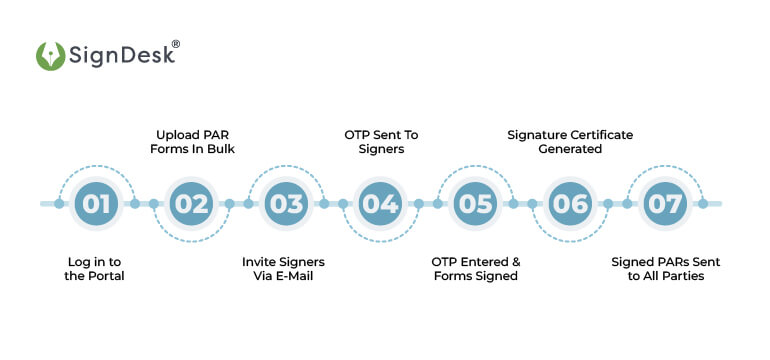
- Document Request – The foremost step of the eSign PAR workflow to eSign performance appraisal reports is to send a request for a document via the e-Signature platform.
- Log In to the Portal – The user logs in to the eSigning portal to check document requests, document status, and signature status in every stage on a smart platform to commence the automation of eSignature performance appraisal reports.
- Upload PAR Forms – In this step, the commencing party can upload PAR forms, or can instantly draft automated PAR forms with all required fields availing the pre-existing templates in the clause library. The smart dashboard can upload multiple PAR forms simultaneously.
- Invite Signers via E-Mail – After uploading the PARs on single or multiple workflows, the next step is to approve and execute the document with digital signatures. An invitation to eSign PAR forms in the required fields is sent to the approving parties via email. The user can choose from various eSign methods such as Aadhaar eSign, digital signature certificate or DSC-based eSign, or OTP-based electronic signature. Additionally, the user can get all the signers to eSignature performance appraisal reports at once or in a sequence as per requirements to expedite the process of form filling and fast document execution with quick approval from different authorities.
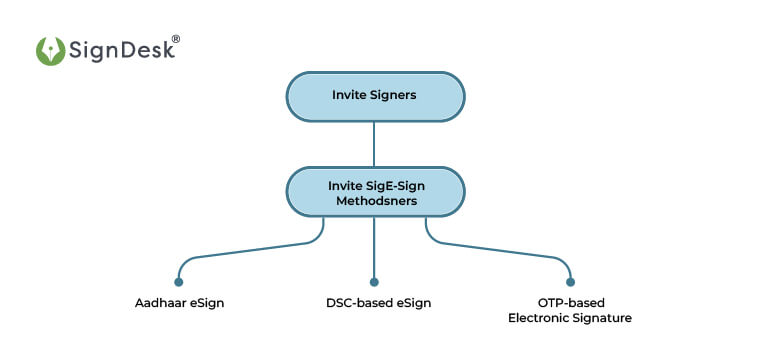
- Use OTPs to eSign – The signers follow the link that directs them to the eSigning portal. OTP is sent via email or SMS for authentication. E-Signatures of all the signers are affixed on the digital PAR forms and a signature certificate is generated with details such as date, IP address, time stamps, and signer details for future verification.
- Signed PARs Sent to All Parties – After successful submission of the PAR form, the eSignatures are affixed to the PARs and sent to all relevant parties to mark the document execution. All parties can download the digitally signed PAR form which will be emailed to them. A document mentioning the details of the eSign transaction will also be sent for future reference and auditing purposes.
E-Signatures Enable Digital PAR Filing – Benefits
In the traditional offline workflow, the Reporting Authority and the officer/employee reported upon should meet during the course of the year at regular intervals to review the performance and to take necessary corrective steps. This is a time and effort-consuming process that gets delayed. To accelerate the filling of PAR forms, Authoritative organizations can implement AI-powered digital signature software tools for eSign performance appraisal reports.
The benefits of leveraging eSignatures for performance reports include –
- Performance Management – The core concept of the eSign performance appraisal reports is central to effective management. An efficient performance managementsystem can expedite the workflow of eSign PAR making it seamless and fast on a smart platform with digital documentation.
- E-Sign Integration – Integrated eSign can streamline the filling of PARs in paperless automation. The PARs require approval from different authorities. E-Sign integration can issue quick approval authenticating eSignatures of authorized officials in various stages of PAR form filling.
- Improved Digital Workflows – By leveraging integrated eSign in the PAR workflow, multiple workflows can be streamlined simultaneously. With zero paperwork, the operating and maintenance costs are decreased enhancing the demand for eco-friendly eSign-enabled digital workflows.
- Transparent Authentication – E-signature tools can accelerate the PAR process. The audit trail containing eSignature transaction and signer details is also provided to boost transparency, enhance status tracking contract status, and ensure milestone obligations.
- Data Security – Centralized cloud storage keeps all crucial confidential data safe and sorted. The documents stored in the repository are digitally encrypted and can only be accessed by authorized individuals. Cybersecurity and disaster recovery are ensured with enterprise-grade authentication protocols and secure audit trails.
- Easy Remote Access – Authorized officials like officers, Employees, and Authorized Managers can easily access remotely and fill out the form of PAR and submit it online with eSign attached to the document. Authorized users can access eSign performance appraisal reports workflow at the required stages to approve remote assessment within minutes.
- High Visibility – Active monitoring in the procedure to eSign performance appraisal reports gives the workflow the smart solution edge. This feature comes with real-time alerts, status tracking, and milestone notifications on the smart dashboard.
Expedite PAR Form Signatures With SignDesk
SignDesk, a globally acknowledged award-winning SaaS-based digital innovation RegTech solution provider that provides eSignature and document management solutions trusted by enterprises. The AI-powered eSign tool “ink.it”, a smart software that helps streamline the document execution process for eSign performance appraisal reports. Our cutting-edge solutions streamline digital documentation and can be utilized to eSign performance appraisal reports form filling in both Government and Corporate sectors.
Leverage the E-Signature tool to streamline a secured PAR form-filling process remotely.