Tired of managing documents the old-school way? Not anymore! Signing PDFs should be quick and secure, whether you’re onboarding employees, closing contracts, or processing approvals. That’s where SignDesk eSign steps in.
Backed by the Indian IT Act, SignDesk enables e-signatures across India. With over 50 million documents processed annually and adopted by 3,000+ leading enterprises, SignDesk transforms workflows. With our eSign tool, you can eliminate manual steps, helping you sign PDFs 1.6x faster and accelerate business outcomes.
Time to learn how to eSign a PDF seamlessly! Let’s show you how.
Why Should You Use SignDesk to eSign a PDF?
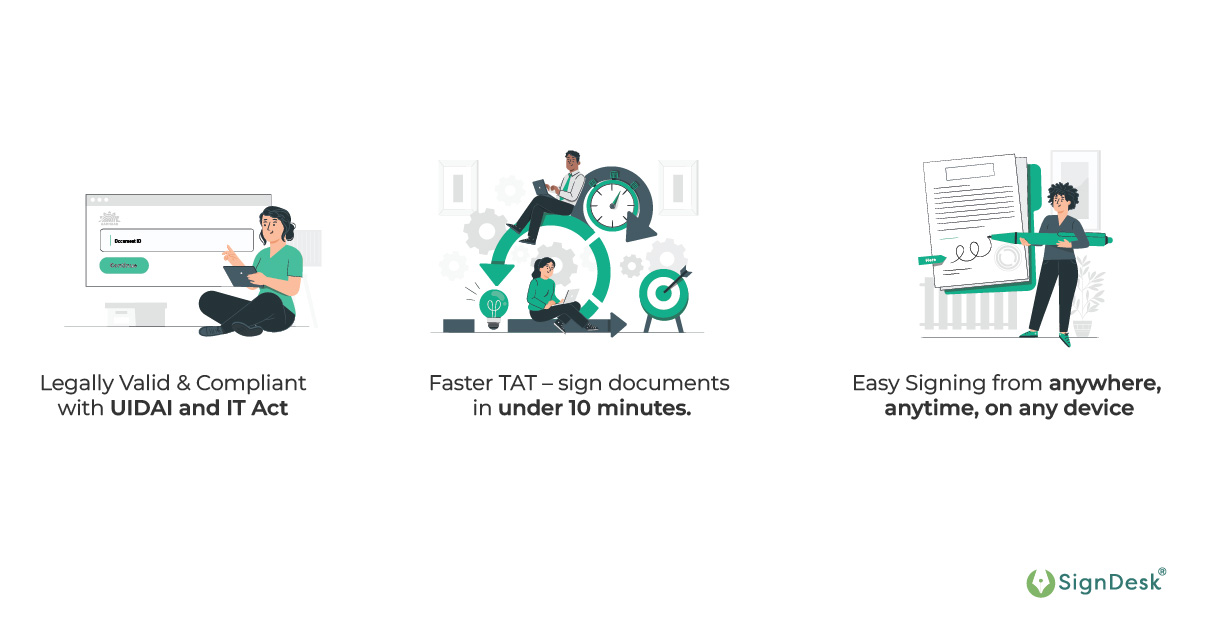
|
✅Legally Valid & Compliant with UIDAI and IT Act
|
✅Faster TAT – sign documents in under 10 minutes.
|
✅Easy Signing from anywhere, anytime, on any device
|
Choose Your Way to eSign a PDF with SignDesk
Sign the way you prefer – fast, simple, and secure.
SignDesk offers multiple flexible options to eSign your PDF documents, making the process user-friendly and fully customizable. Whether you’re looking for a quick click-to-sign or a more personalized signature style, we’ve got you covered.
- Signature (Select from Saved Styles)
Pick from the six signature templates to maintain a consistent and professional look across documents. This option is perfect for repeat signers who want efficiency with a touch of branding.
- Draw (Create a Custom Signature)
Use your mouse or touchscreen to draw your signature – just like you would on paper. This is great for personalizing legal or high-value contracts.
- Upload (Use an Image File)
Do you have a scanned version of your signature? Upload it from your local drive to use it instantly on your document. It’s easy to use and ideal for official seals or designated signing authorities.
|
💡Why does it matter?
With SignDesk’s multiple signing options, you can close deals faster, maintain compliance, and adapt signing workflows to fit your business needs.
|
How to eSign a PDF with SignDesk – A Seamless Experience
Go from document upload to completed signature – all in a few easy steps.
Businesses may generate, authorize, and eSign PDF documents online using legally binding eSignatures thanks to SignDesk‘s eSign technology, which eases online eSign in PDF.
With SignDesk’s smart management system, signers can use eSign and document templates to sign papers promptly and remotely while keeping legal teams and executives current on company data.
|
Initiate an eSign
|
- Log in to the SignDesk portal and land on the user-friendly dashboard. Click “New Document” to start.
- Choose “Individual Workflow,” upload a PDF from your device, or select a template from SignDesk’s pre-built library. Drag and drop or browse to upload your document.
- Give your document a title and proceed.
- Select Electronic Signature and click +Add Stakeholder to assign a signer.
- Choose “Electronic” as the signature mode and select OTP authentication (via email, mobile, or both).
- Need more signers? Click +Add Stakeholders again.
- Enable settings per your workflow (expiry time, reminders, etc.)
- Preview the document summary and click Proceed to notify signers and initiate the signing process.
✅ A confirmation pop-up will confirm signer notifications
|
That’s it! Your document is on its way to being signed digitally and securely.
|
eSign with ease
|
- Click the “Sign Document” button in the email you received to begin your signing process.
- Check the consent box to continue.
- Choose your Signature Style from the three easy options – Sign, Draw, & Upload.
- Choose to sign via OTP and click Sign Now. An OTP will be sent to your registered email or mobile number.
- Enter the received OTP and click Sign Now to sign the document digitally.
- Once verified, your signature is instantly affixed.
- Download the completed document and audit trail, which are sent to your email for your records.
|
🚀It’s that simple!
With SignDesk, you’re just a few clicks away from closing deals and signing PDFs – anytime, anywhere.
Try SignDesk eSign Now – Experience 1.6x Faster eSigning
Industries Using SignDesk to eSign a PDF
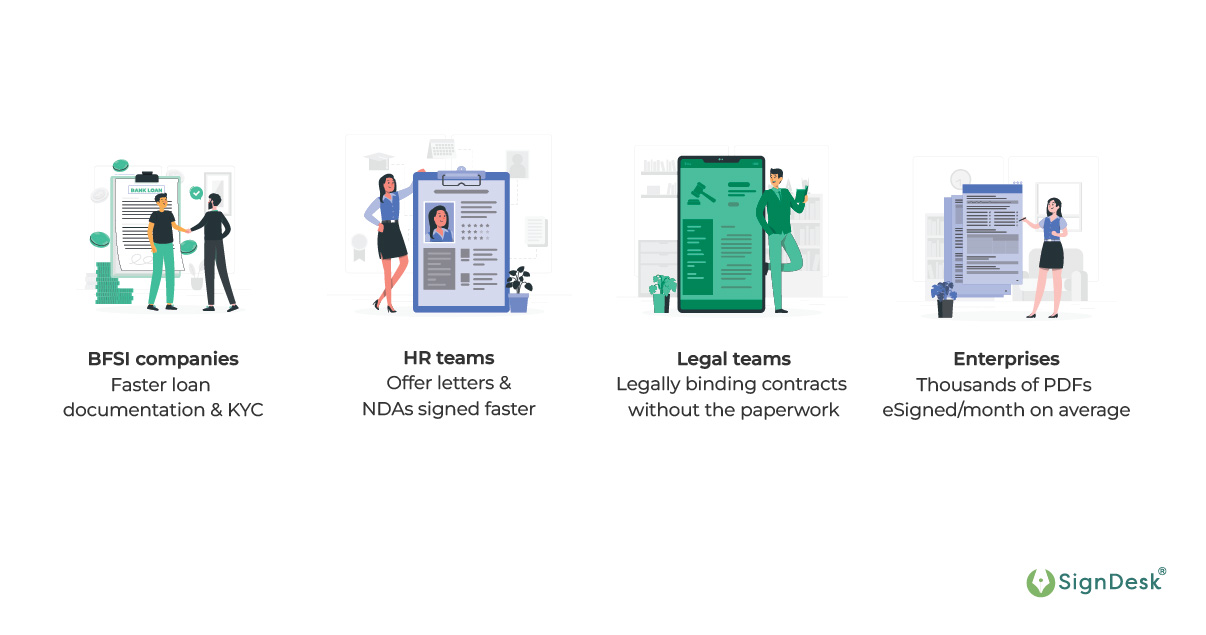
|
BFSI companies – Faster loan documentation & KYC
|
|
HR teams – Offer letters & NDAs signed faster
|
|
Legal teams – Legally binding contracts without the paperwork
|
|
Enterprises – Thousands of PDFs eSigned/month on average
|
Why 3,000+ Top Businesses Trust SignDesk eSign
SignDesk eSign isn’t just about signing documents; it’s about transforming your business.
|
What You Get
|
How We Help
|
Proof That It Works
|
|
Sign Anytime, Anywhere
|
Send and get documents signed across locations in seconds
|
50 M+ documents processed annually
|
|
Sign at Scale
|
Add multiple signers easily, perfect for bulk or team signings
|
48,000+ eSigns/month by top enterprises like Upstox
|
|
Merge Files into One Document
|
Simplifies and speeds up signing
|
1.6x faster documentation
|
|
Professional Signature Options
|
Choose from 6 styles or draw your own to match your brand
|
Fintech leaders like Fyers are experiencing a fully customized experience on every doc
|
|
Liveness Checks & AI Face Matching
|
Stops fraud with instant verification
|
3,000+ Indian businesses are being fraud-free
|
|
WhatsApp Notifications
|
Send links, OTPs & signed docs directly
|
Cut 58% TAT and experience a faster signer response rate
|
|
Multi-Language Signing
|
Sign a document in Hindi, Kannada, Tamil, & more
|
Increased signer satisfaction in Tier 2/3 cities
|
|
Letterhead Automation
|
Every document is auto-branded
|
Consistent, compliant documentation
|
|
Reviewers & Group Signing
|
Add checks & approvals to meet compliance
|
100% legal compliance, audit-ready
|
📌 Real ROI with SignDesk: How Fyers Scaled Operations with SignDesk eSign
The Challenge: Fyers, a leading name in Fintech, faced a critical operational challenge — managing high transaction volumes with an inefficient system. This slowed down internal processes and led to customer dissatisfaction due to delayed documentation and sign-offs.
The SignDesk Solution
Fyers partnered with SignDesk eSign to overcome these hurdles, leveraging a seamless digital signing solution tailored to their volume and business model. SignDesk offered:
- Bulk eSigning capabilities
- Custom pricing suited to Fyers’ transaction-heavy model
- Faster digital workflows for speed and convenience
|
The Impact
|
|
Turnaround time reduced to just a few hours
1000+ eSigns handled effortlessly every day
Customer base expanded, thanks to faster onboarding and improved satisfaction
Significant cost savings and improved operational efficiency |
Watch Fyers’ Success in Action
SignDesk is your one-stop destination for eSigning a PDF and more!