The rise of digital operations has brought convenience, but it also comes with challenges. Traditional eSigning methods often lack strong measures to verify a signer’s physical presence, making it easier for unauthorized individuals to misuse or manipulate signatures. Without location validation (geofencing) , businesses risk using signatures outside designated areas, undermining the trust and legitimacy of signed documents.
Geofencing helps businesses set geographic boundaries, ensuring that signatures can only be made within specific, approved locations. Geofencing works by tracking when a location-aware device enters or leaves this boundary. In this article, we will explain geofencing and how this unique feature in the eSign tool helps businesses secure remote eSigning processes.
What is Geofencing?
A geofence is a virtual boundary set around a real-world geographic area. It can be created as a radius around a specific location or follow the shape of the predefined regions. Geofencing is a location-based technology that creates a virtual boundary around a specific geographic area using coordinates, GPS, RFID (Radio Frequency Identification), Wi-Fi, or cellular data. When a user’s device using a location-based service (LBS) enters or exits the defined area, a pre-programmed action is triggered, sharing the user’s location and proximity to specific places.
How Does It Work?
In document signing, the initiator can designate a specific location using latitude, longitude, and a defined radius. This ensures the signer can only complete the signature within the specified area, enhancing security and verifying the signer’s location. Geofencing technology uses location data from a user’s device to determine if they are within the virtual boundary. Once the device enters or exits this area, the system takes a predefined action, such as allowing a eSignature to be executed or restricting access to certain documents.
SignDesk and Its eSign Feature – Geofencing
SignDesk is a leading global provider of document automation solutions designed to boost productivity, streamline workflows, and support businesses in reaching their digital transformation objectives. With SignDesk’s eSign solution, users can create, track, and eSign documents online at scale, backed by a comprehensive audit trail for enhanced security. Our eSigning platform is secure, efficient, and compliant with legal frameworks such as India’s Information Technology Act, 2000, Indian Contract Act, 1872, and Bharatiya Sakshya Adhiniyam, 2023.
SignDesk offers Geofencing in the eSigning workflow for precise remote eSignatures. When the initiator adds a particular signer, there’s an option to enable the feature to fetch the signer’s coordinates during the eSigning process. This feature requires the signer to be present within the specified coordinates (latitude and longitude) to sign a document.
How to Set Up Geofencing in the eSigning Workflow?
Geofencing secures and control the signing process and the signer’s presence in specific locations. It allows users to sign legally binding documents online.
Feature Flow
Initiator Side
- Geofencing Configuration: The eSign feature must be configured at the organization level in the backend to use geofencing.
- Enable Geofencing: The Geofencing option will appear in the Stakeholder Tab. The initiator can enable geofencing by toggling it on for specific signers.
- Input Coordinates and Radius: Once geofencing is toggled on, the initiator can enter coordinates (latitude, longitude) and set a radius (in meters) for each specific signer.
- Verifying Coordinates: If necessary, the initiator can click the “Verify” button to check whether the entered coordinates match the intended address. Upon clicking “Verify,” the system will display the corresponding address for the input coordinates.
- Adding Geofencing Details Without Verification: The initiator can skip verification. Instead of verifying the address, they can simply click the “Add” button to move forward without verifying the coordinates.
- Setting Geofencing for Multiple Signers: The initiator can input different coordinates and radii for each signer. The initiator adds all the necessary details and sends invitations to the signers.
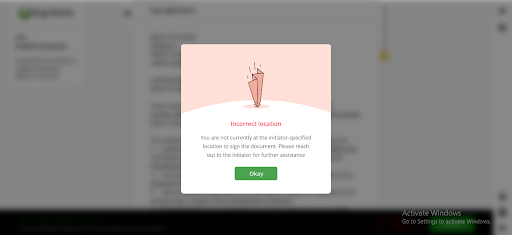
Signer Side
- Location Capture: The signer clicks on the provided signing link to open the document. The system prompts the signer to grant permission to access their location. The system captures the signer’s current location after the consent is given.
- Document Review: The signer reviews the document and clicks the “Proceed” button to continue.
- Location Verification: If the signer is within the specified geofence (coordinates and radius set by the initiator), they can continue and complete the document signing. Suppose the signer is outside the specified geofence, a pop-up message will appear, informing the signer that they must be physically present within the location defined by the initiator to sign the document.
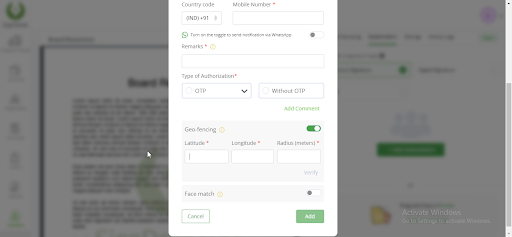
Geofencing in SignDesk’s eSign Feature
Geofencing is a powerful tool when integrated with SignDesk’s eSign feature. By integrating it with digital signature solutions, organizations can create a secure, location-based framework that enhances control and reduces risk.
Integration
SignDesk has integrated geofencing into its eSign solution to enhance compliance and security. Businesses can ensure that eSignatures are executed only within authorized geographic areas using this feature. For instance, a financial institution could limit signing to specific branches or regions, providing better control over where and when digital signatures are applied.
Practical Use Cases
Geofencing offers versatile applications across industries by providing enhanced security, automating processes, and supporting location-based services. From monitoring secure areas to optimizing workflows like digital signatures, geofencing is crucial in maintaining control and efficiency. It provides practical solutions for modern digital operations, whether securing a site, automating document signing, or expanding business reach.
- Security Monitoring: Geofencing is highly effective for security purposes. Authorized devices can be detected and monitored by setting up a virtual boundary around a specific area.
- Service Automation: Geofencing can optimize eSignature processes based on a device’s entry or exit from a defined area. The initiator can ask the signer to sign a document within a specific branch, present in a designated region.
- Location Awareness: Geofencing helps businesses expand their reach with this feature to other regions. Companies can operate pan-India or globally, offering location-based services remotely by opting for the geofencing feature.
- Remote Operations: In industries with sensitive data, geofencing ensures that activities like digital signatures or secure data access only occur within authorized areas, providing security and compliance with legal regulations. With its wide-ranging applications, the benefits of incorporating geofencing into daily workflows are vast. Here are some key advantages of integrating geofencing technology in business operations.
Geofencing in Your Workflow
Geofencing offers businesses enhanced security, compliance, and operational control, especially in industries dealing with sensitive data or strict regulations. From preventing fraud to ensuring compliance, geofencing combined with digital signatures creates a secure, location-based solution for modern businesses.

- Enhanced Security: Geofencing ensures that sensitive documents are signed only within specified locations, adding an extra layer of security. This feature prevents signers from completing documents outside authorized locations, which is especially crucial for finance and legal businesses. This added control minimizes the risk of unauthorized access and strengthens the overall security of the signing process.
- Compliance: Industries with regulatory requirements, such as banking, insurance, and government sectors, can use geofencing to comply with local laws and data protection regulations. Businesses can restrict where digital signatures are made to mitigate non-compliance risks.
- Fraud Prevention: By requiring signers to be physically present within a secure zone—such as a corporate office or specific branch—businesses can better verify the signer’s identity and ensure that only authorized personnel complete transactions. This helps mitigate risks like identity theft, forgery, and document tampering.
- Operational Efficiency: Integrating the geofencing feature with digital signature workflow allows businesses to streamline workflows without compromising security. Geofencing ensures that the signing process can only occur in authorized areas, minimizing delays. It expedites transactions and improves efficiency for remote operations.
Enhance E-Signature Security with Geofencing Powered by SignDesk
SignDesk paves a secure path for businesses, financial organizations, and legal firms by integrating geofencing with the eSignature solution for enhanced security, operational efficiency, and regulatory compliance. It ensures that sensitive transactions only occur in authorized locations, providing greater control and reducing the risk of fraud.
By adopting geofencing within SignDesk’s eSign tool, businesses can streamline document workflows while safeguarding their most valuable assets—data and compliance. Hence, the powerful combination of eSignatures and geofencing empowers organizations to operate securely and efficiently, regardless of location.
Explore how SignDesk’s geofencing-enabled e-signature solution can elevate your eSigning experience.