Why should Businesses Sign PDF Online?
Signing PDF documents online has become a convenient and efficient way to handle paperwork in the digital age.
Streamlined eSigning tools can instantly sign PDF online for free, eliminating the requirement for printing, scanning, and physically mailing documents. The remote collaboration for free eSign PDF online allows multiple parties to sign PDF online without needing in-person meetings or physical exchanges.

Signing electronic documents online is a convenient, time & cost-effective digital solution for free eSign PDF online with environmental benefits. Individuals can easily sign PDF online free from anywhere in the world without being physically present.
Businesses can leverage the eSigning tool to sign multiple PDF documents online in bulk to improve productivity and efficiency by boosting business growth.
Can E-Signatures be Used to Sign PDF Online?
The specific regulations related to electronic signatures in India are governed by the Information Technology Act, 2000. Electronic signatures are considered legally valid and enforceable in India, provided they fulfill certain requirements specified by the law.
Digital Signature Certificates (DSC) issued by Certifying Authorities (CA) to individuals and organizations must create legally valid electronic signatures. The act establishes the role of Certifying Authorities, who verify the signatory’s identity and ensure the electronic signature’s integrity.
Online eSigning tools comply with electronic signature regulations, ensuring the legality and enforceability of the signed PDFs. Security measures such as encryption, secure communication channels, and authentication layers protect the electronic signature process from unauthorized access and fraud and maintain document integrity.
How to Sign a PDF Online
Following the step-by-step process outlined below, individuals and organizations can easily sign PDF online using our free eSign PDF online tool.
Initiator Journey:
Step 1.Initiation
The initiator visits the SignDesk portal to initiate eSigning and enters the email ID and password to login into the application. Once logged in, the initiator will be redirected to the eSigning dashboard. The Initiator can choose Individual or Multiple workflows by selecting New Document to commence the process of free eSign PDF online,based on the requirement.
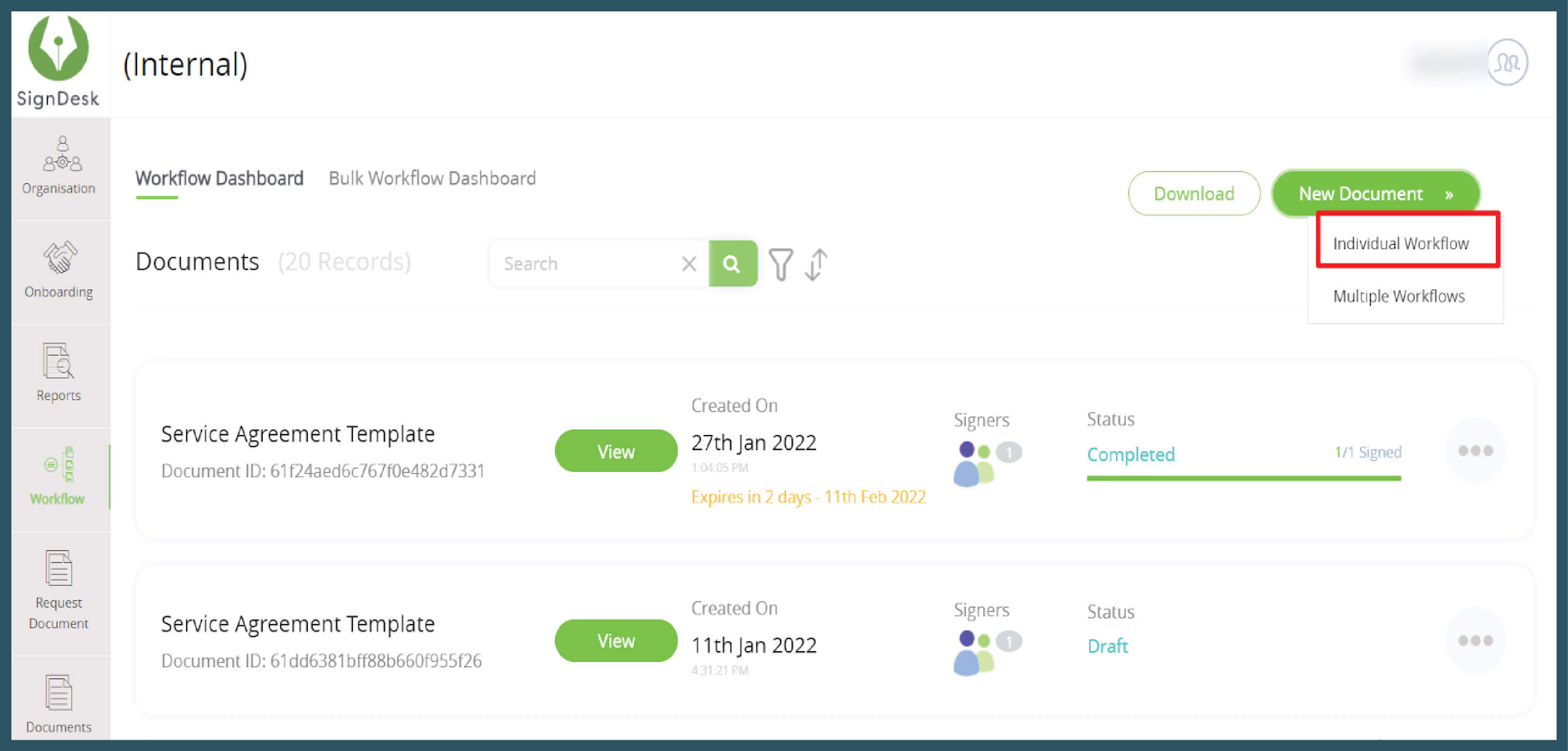
Step 2. Upload
The initiator can upload the PDF that needs to be signed or customize them if required. The user can merge multiple files as one pdf if there are multiple documents. The user can Drag & Drop the file into the online application’s interface.
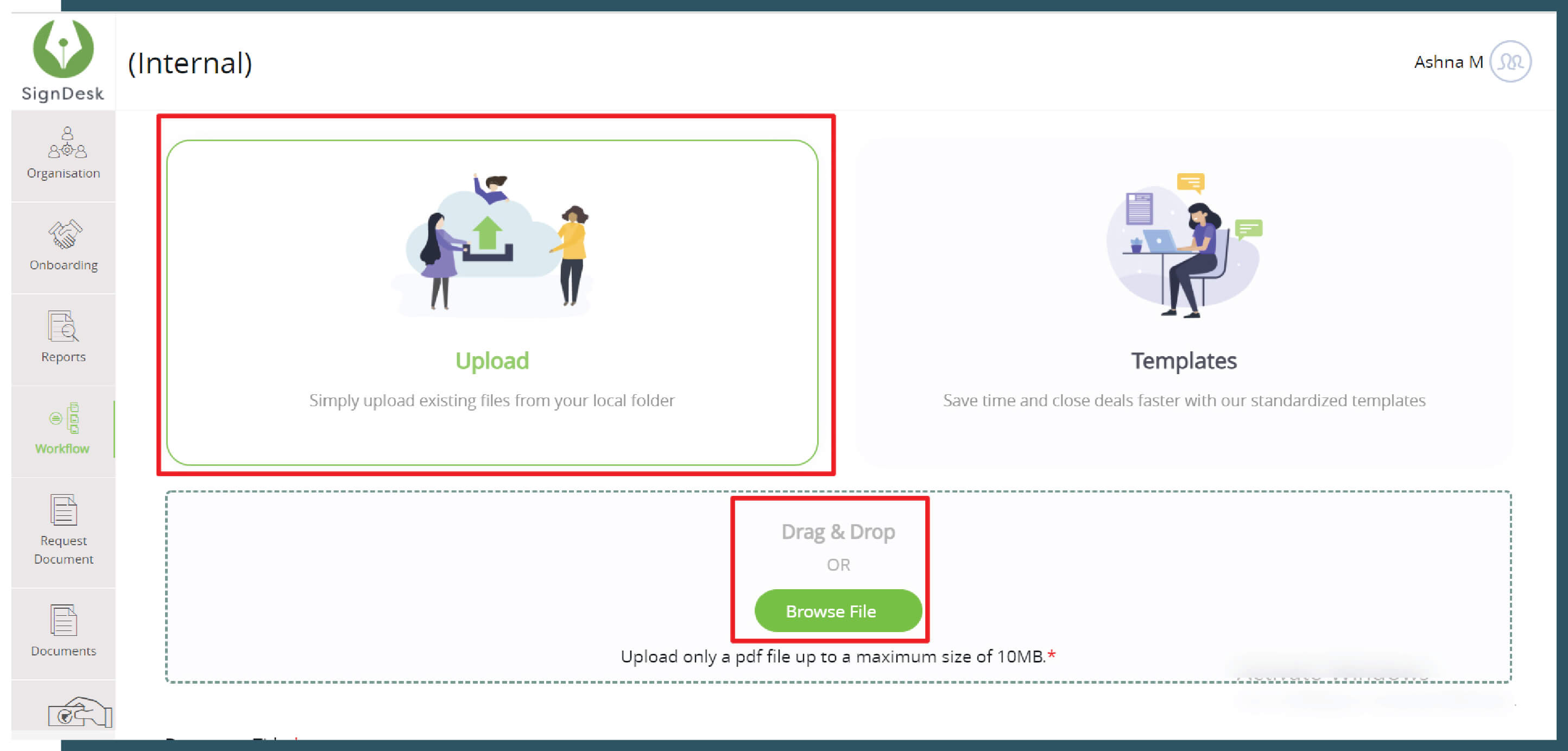
Step 3. Review & Add Details
Next, the initiator has to select the mode of signature to sign PDF online free. There are two types of signatures with 3-layer authentication.
- Electronic Signature – Email or Mobile OTP-based Signature
- Digital Signature – Aadhaar-based eSign/DSC/Aadhaar XML/PAN/Cloud Sign/Cloud-based HSM
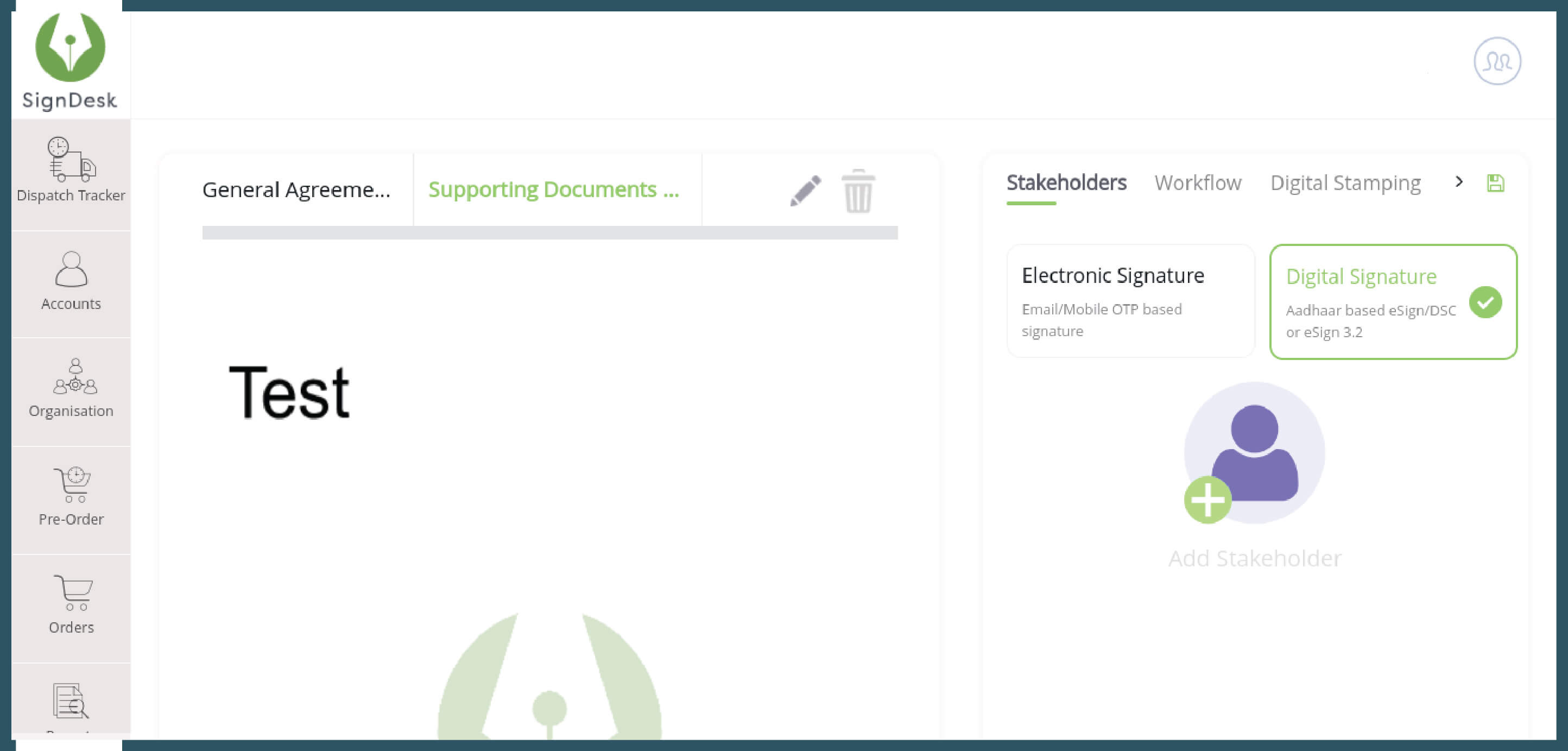
In this step, the user can proceed by adding stakeholders, checking workflow and related settings, and activity log to keep track of the document status.
- Add Stakeholders Details– The initiator adds stakeholders’ details, including name, email, and mobile number.
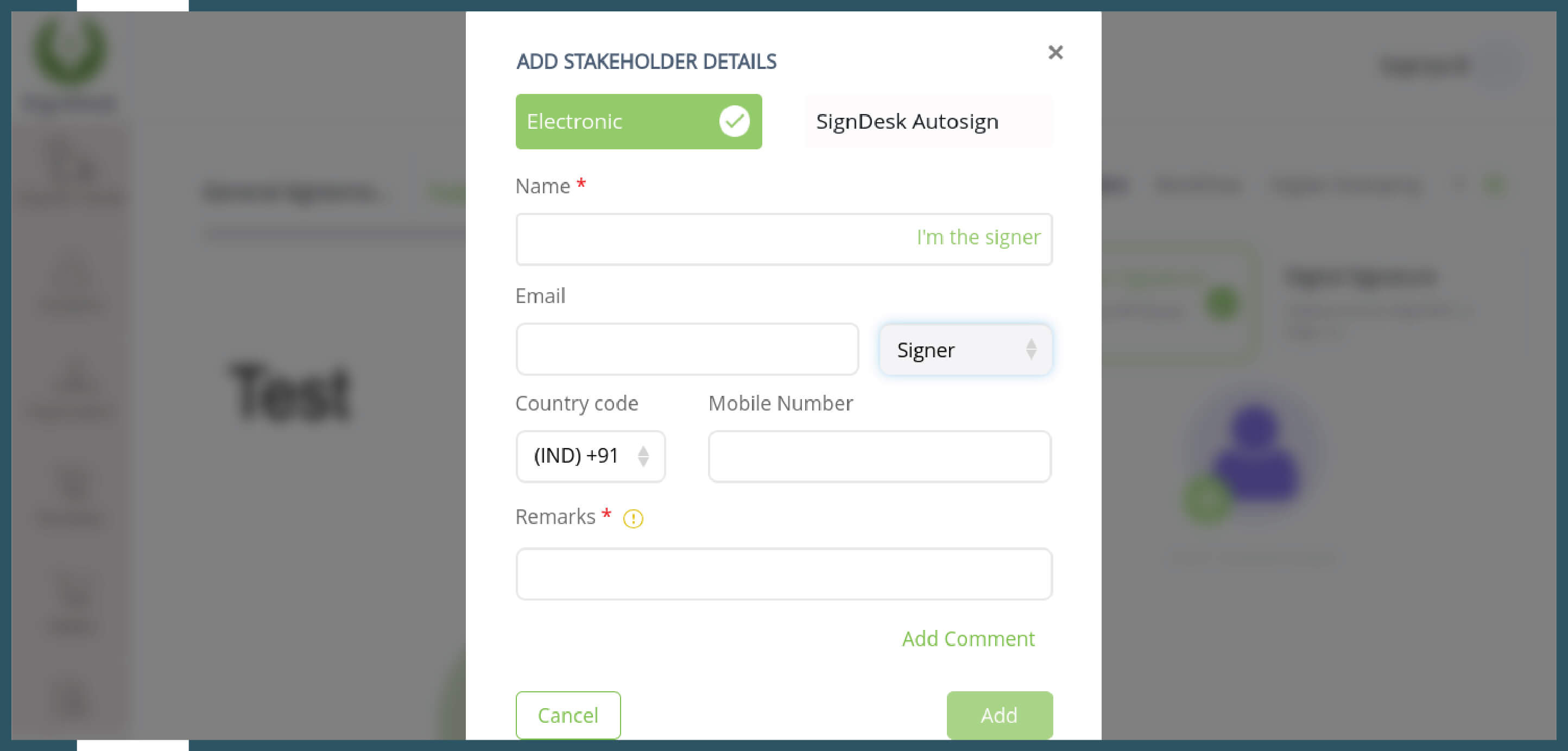
NB➤ For Digital signature workflow, the initiator needs to select the digital signature mode before adding stakeholders’ details.
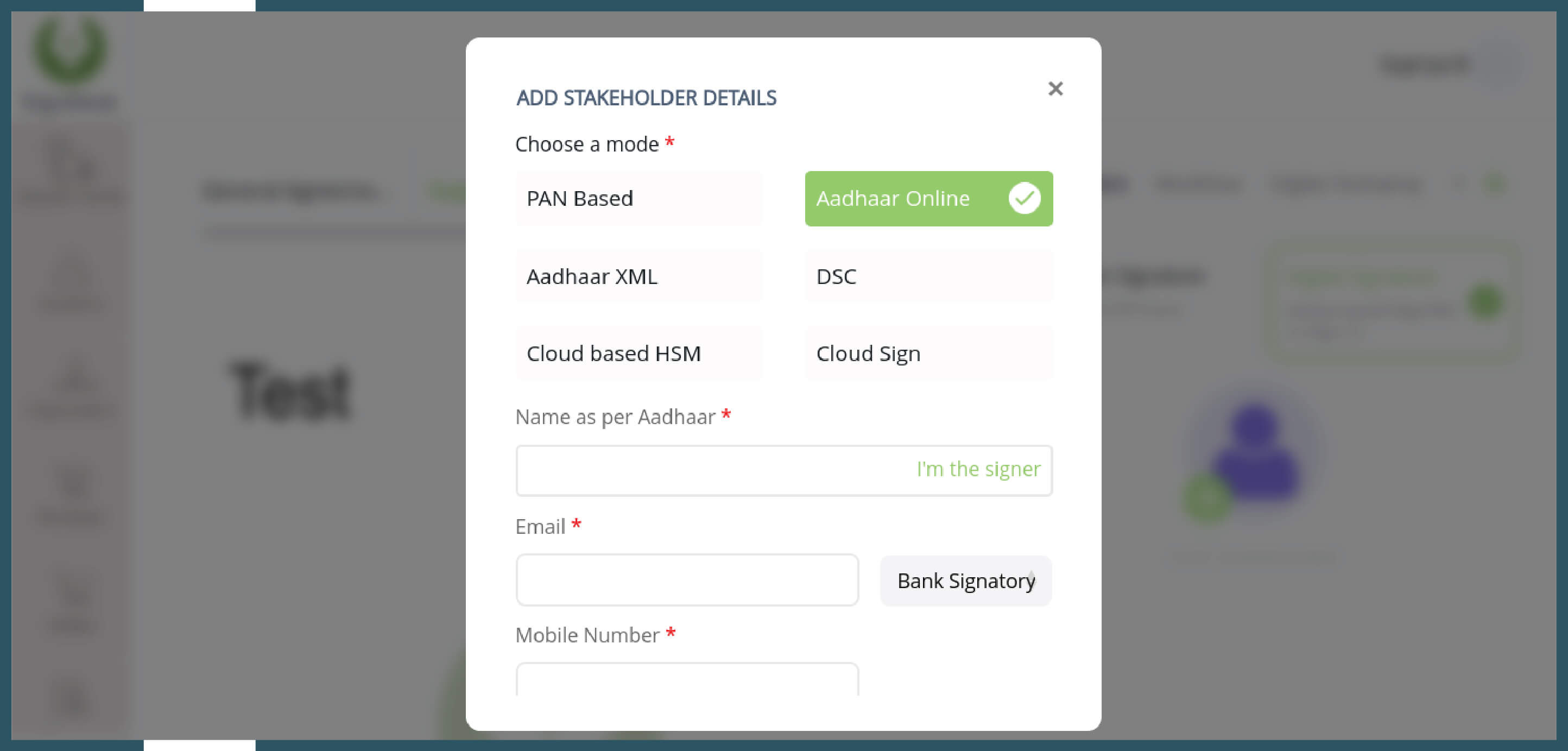
- Signer Added – After entering the details, the signer is added for signatures. The user can similarly add multiple signers.
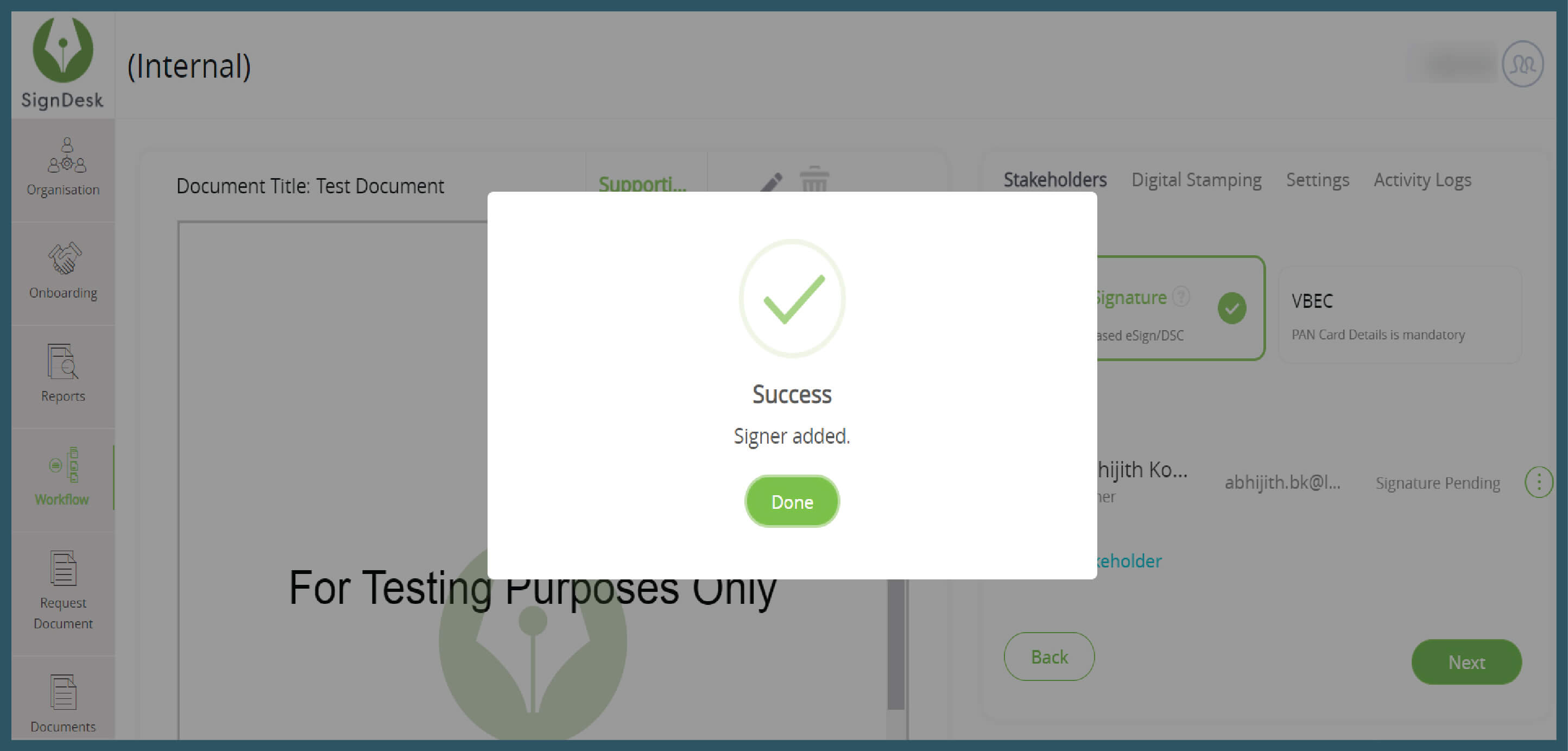
Step 4. Invitation
The signer is notified through email followed by a link to sign the pdf.
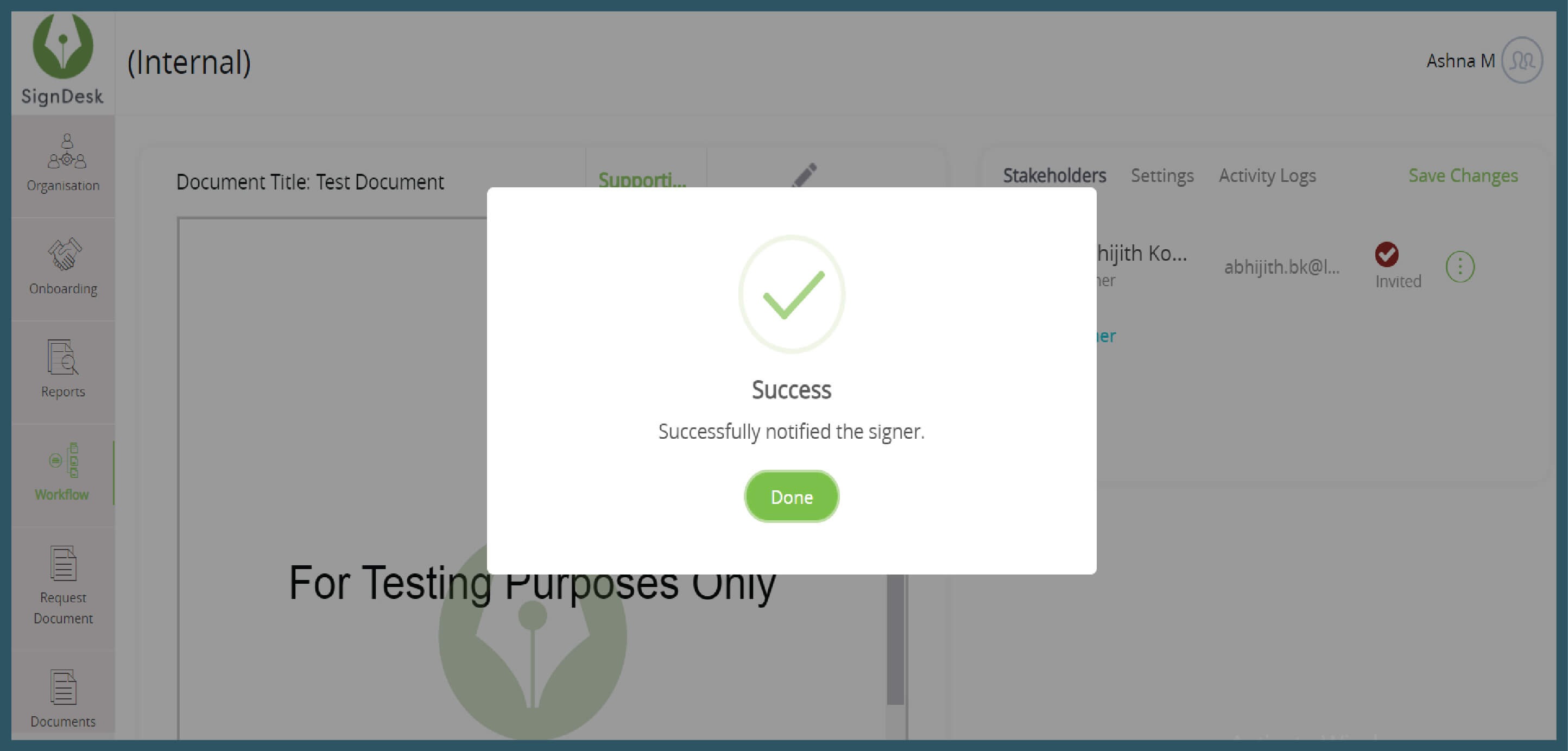
Signer Journey
Step 5. Signer Invite & Validation
An email with an invitation to sign the document is received by the signers at their respective email addresses.
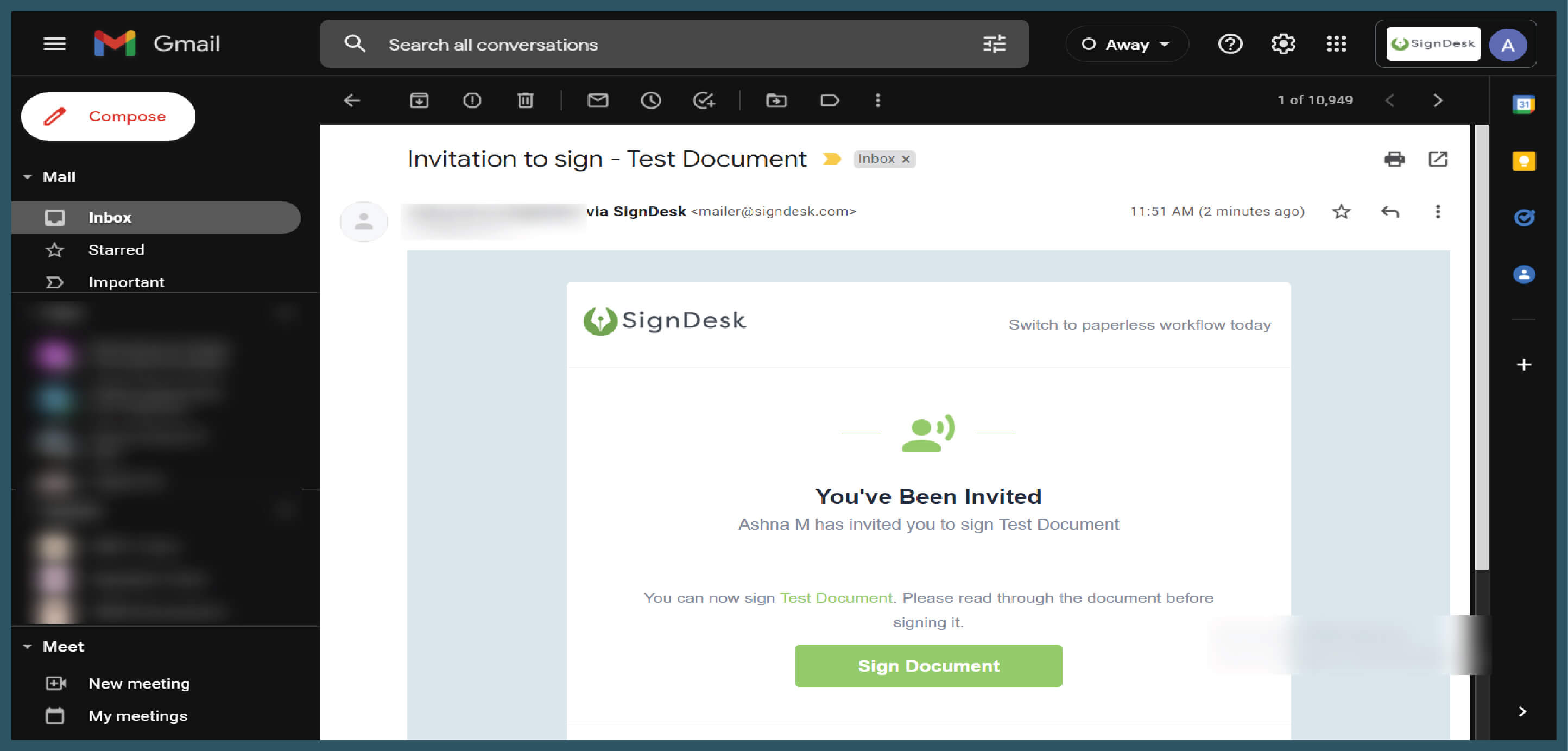
- OTP Generation – The signer will be asked to generate an OTP to access the file and the process to sign PDF online free.
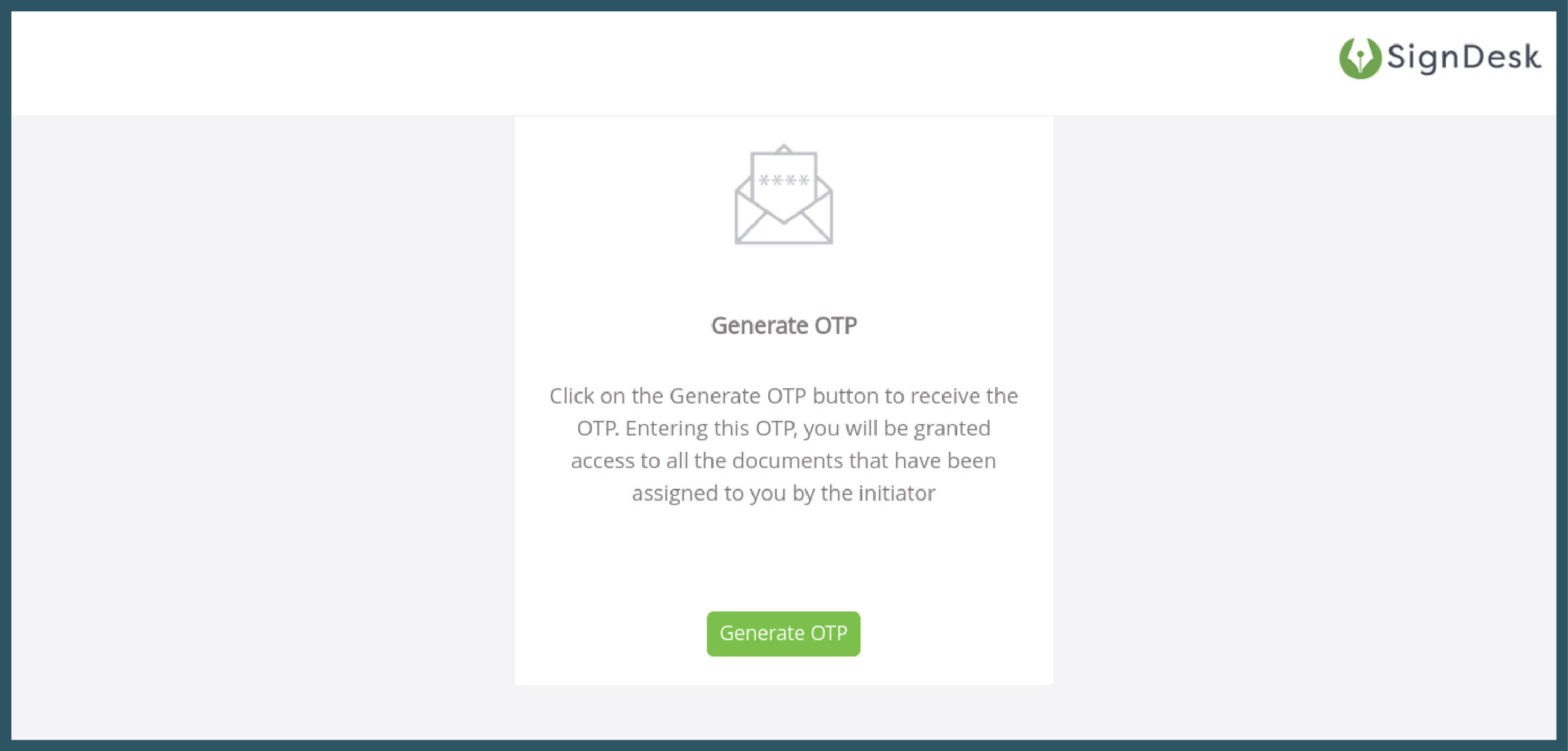
- OTP Validation – OTP will be sent to the registered email address, and the signer needs to enter it to validate the OTP. After entering the OTP, the user can access all the documents in the signing workflow.
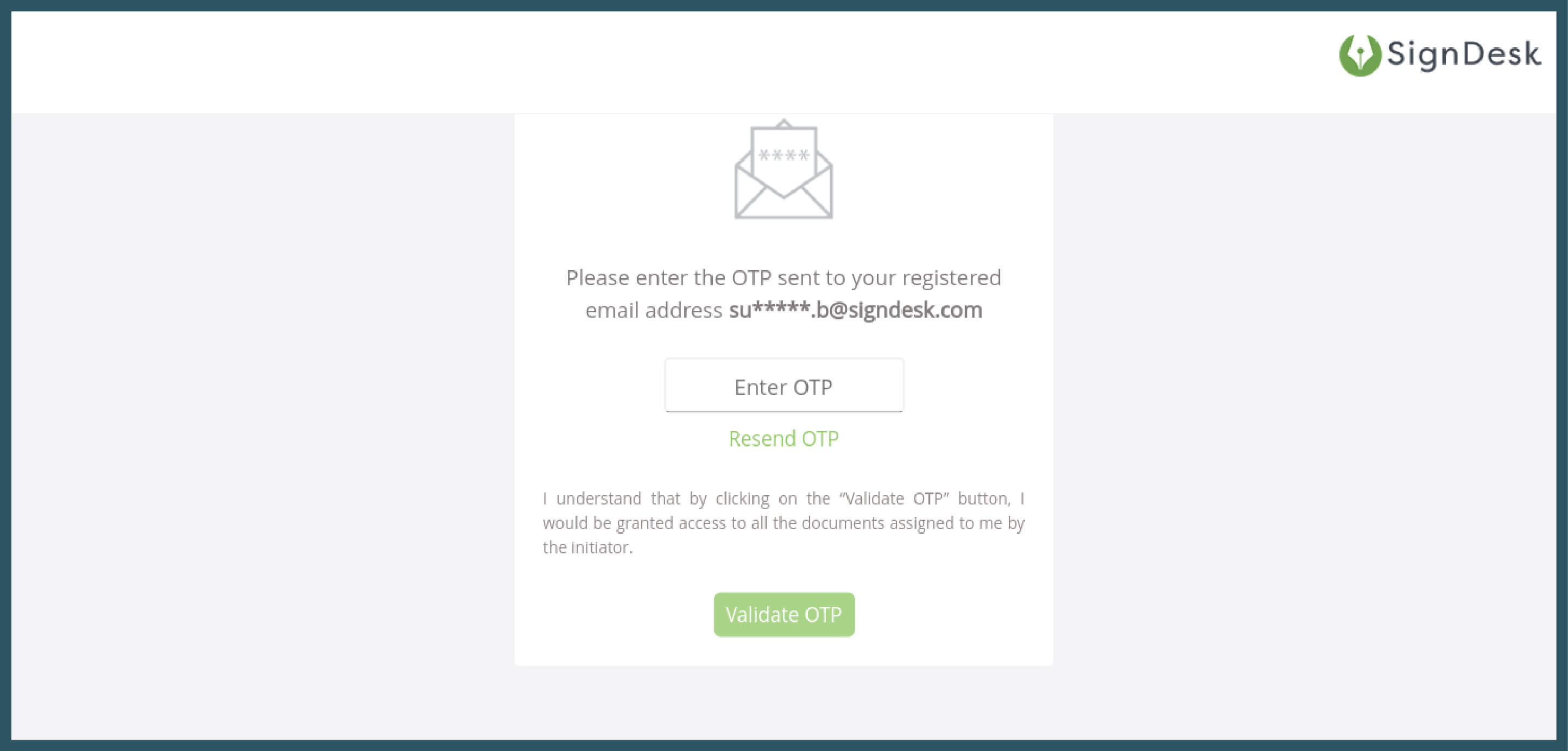
Step 6. E-Sign
The user can review the pdf before signing.
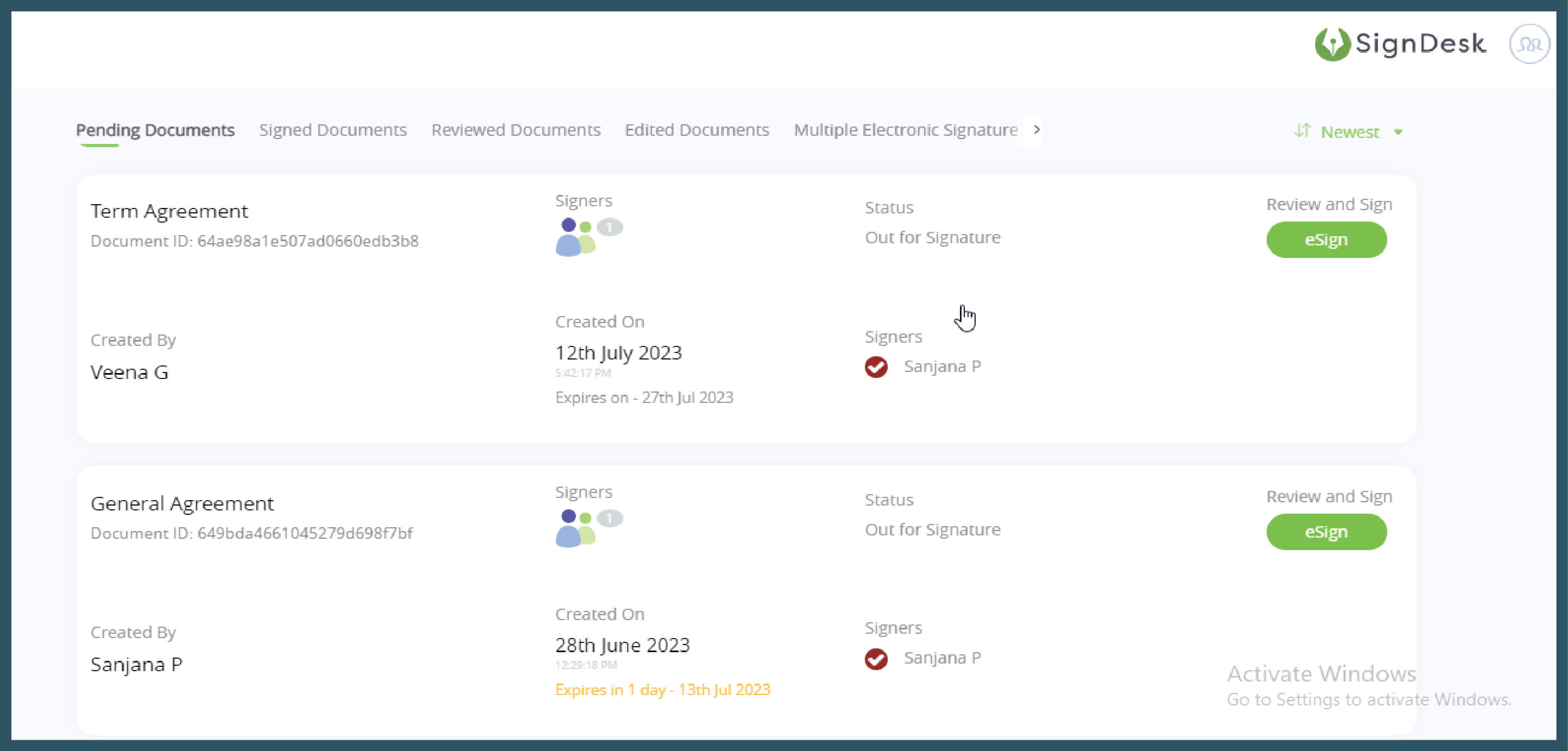
-
- Face Capture – The signer must consent to capture his face for real-time online verification by giving access to the device camera.
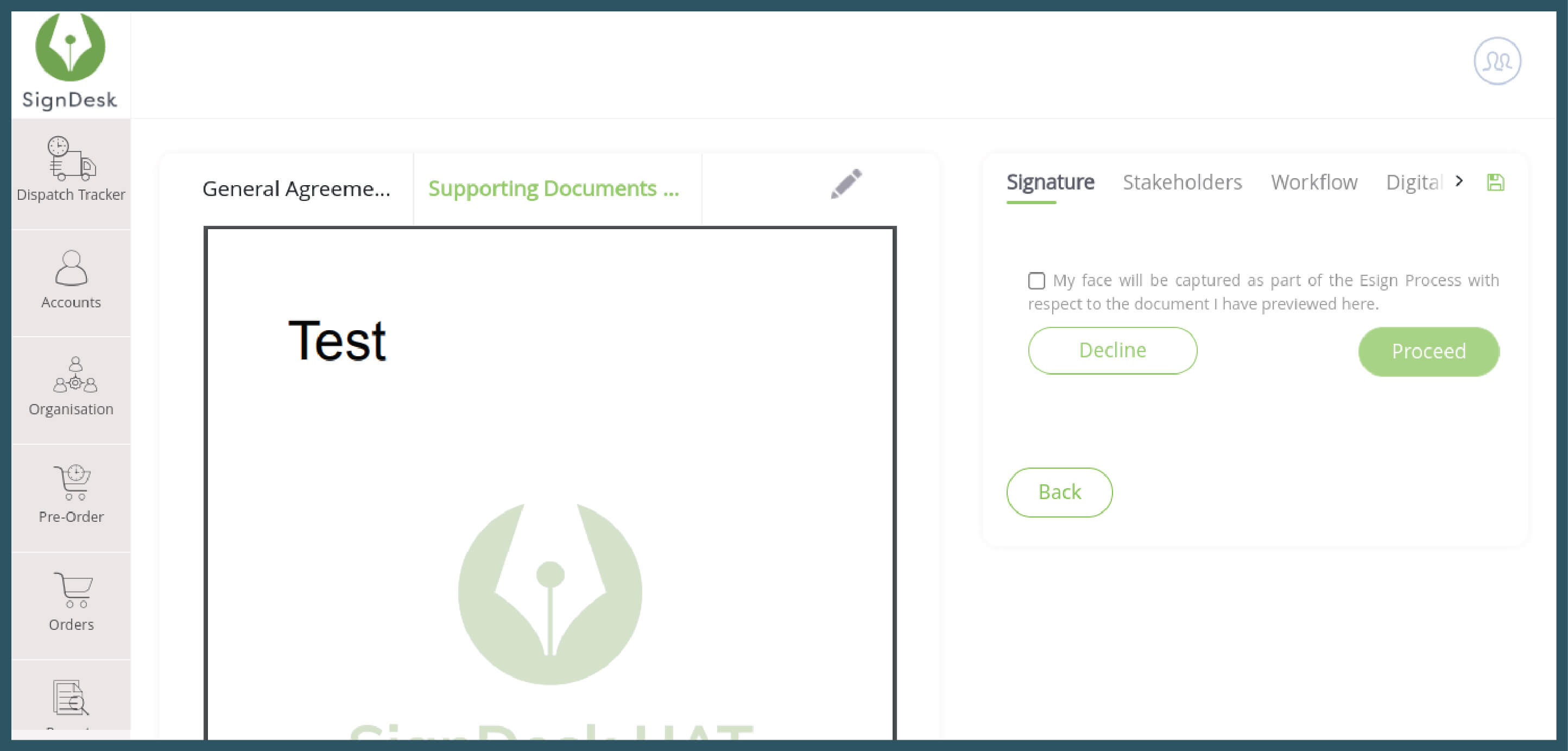
The workflow slightly differs in the electronic and digital signature process.
1. Signing using Electronic Signature –
- Signature Customization – The signer can choose the signature font and color from the available signature library and draw or upload an image of the signer’s signature to provide the exact signature. The user can use the drag & drop option to place the signature on the PDF.
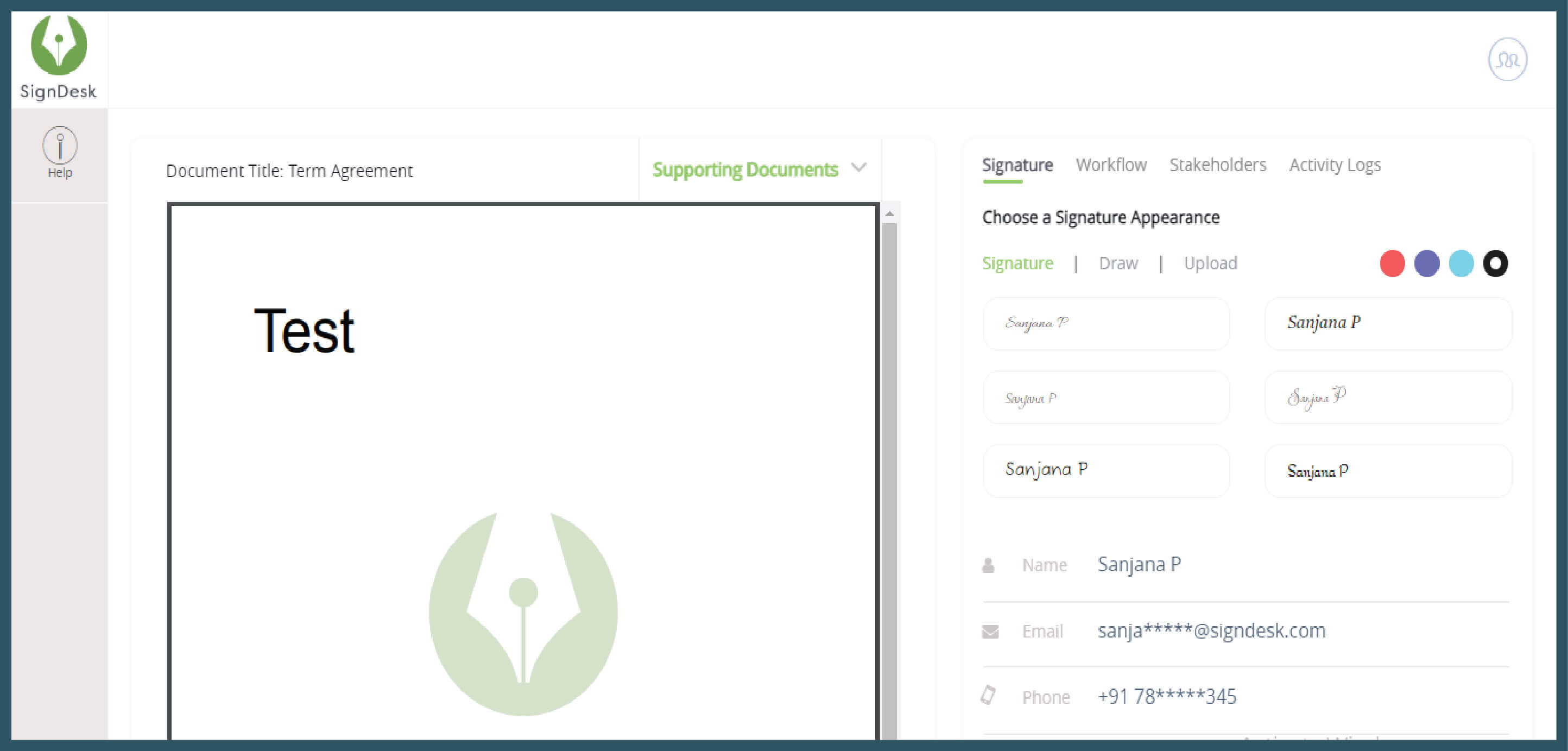
- OTP Verification – The signer enters the OTP received on the mobile number associated with the electronic signing to execute eSigning.
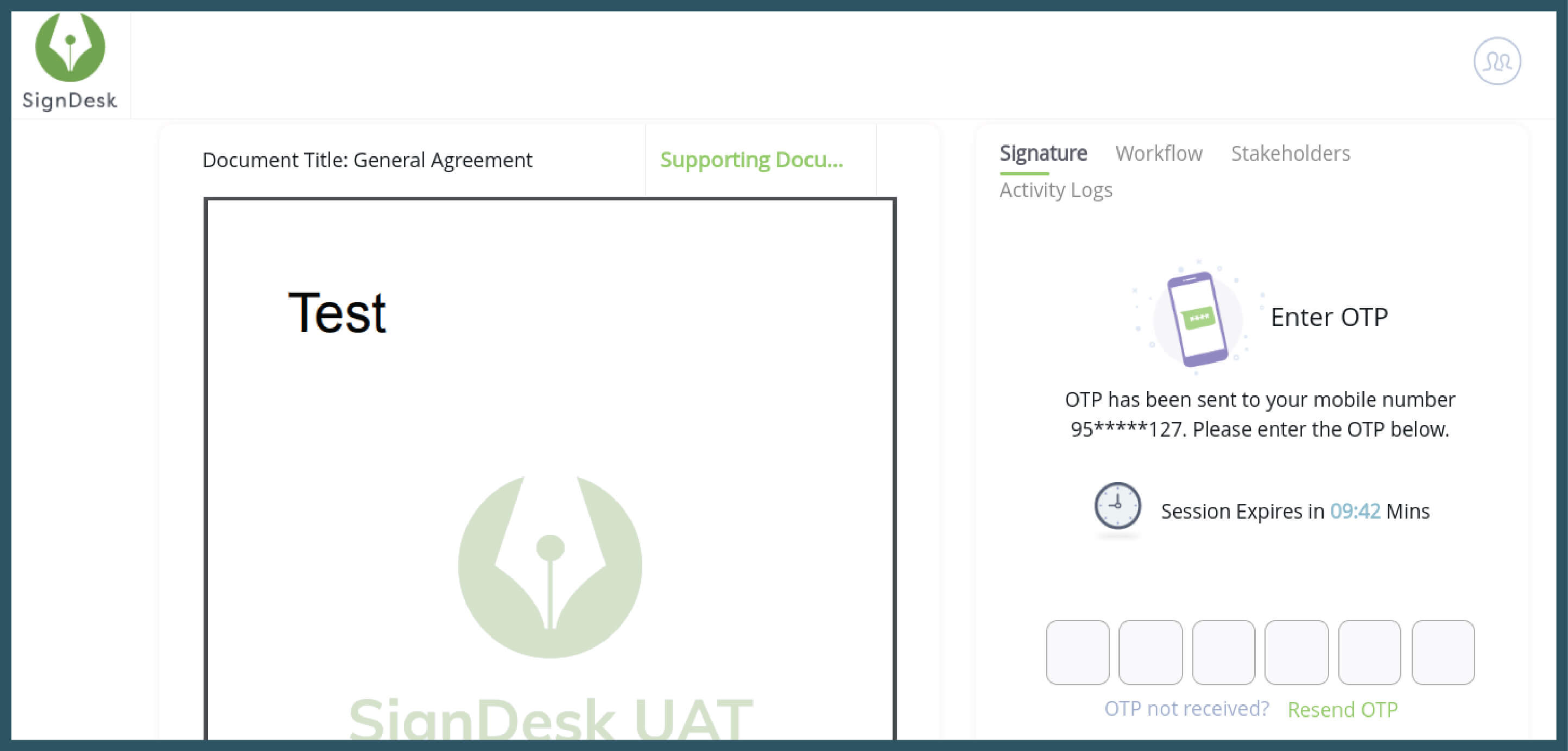
2. Sign using Digital Signature – The signer is directed to the NSDL portal to proceed with the eSigning process. The user needs to choose eSign type (OTP/DSC) for authentication.
- Enter (VID/Aadhaar) – The signer enters the Aadhaar number or virtual ID.
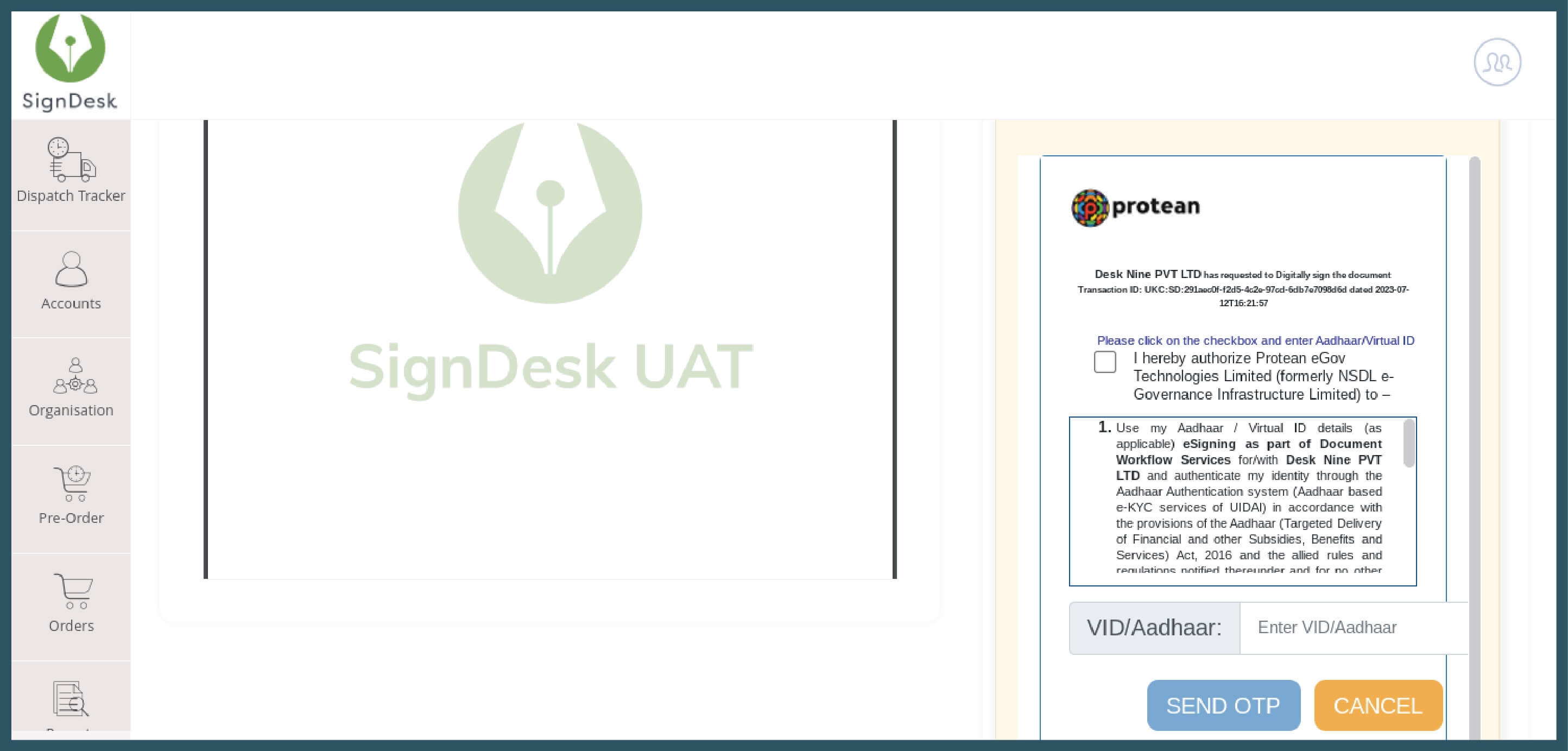
- OTP Verification – The signer enters and verifies OTP received on the mobile number associated with the electronic signing to execute eSigning.
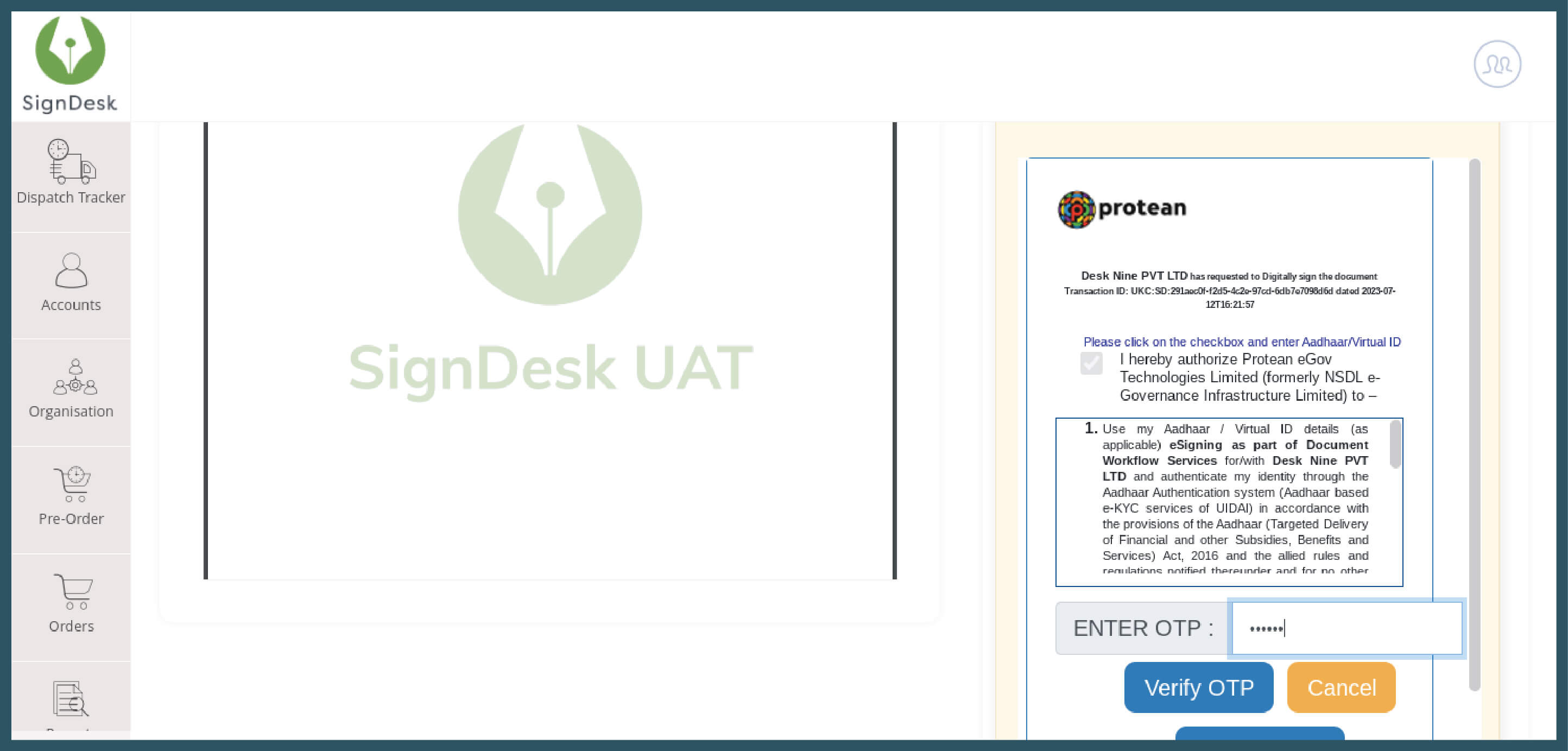
Step 7. Download
After the document is signed by all signers, the process of signing the PDF online is completed. The initiator can set an expiry date for signing to expedite the process.
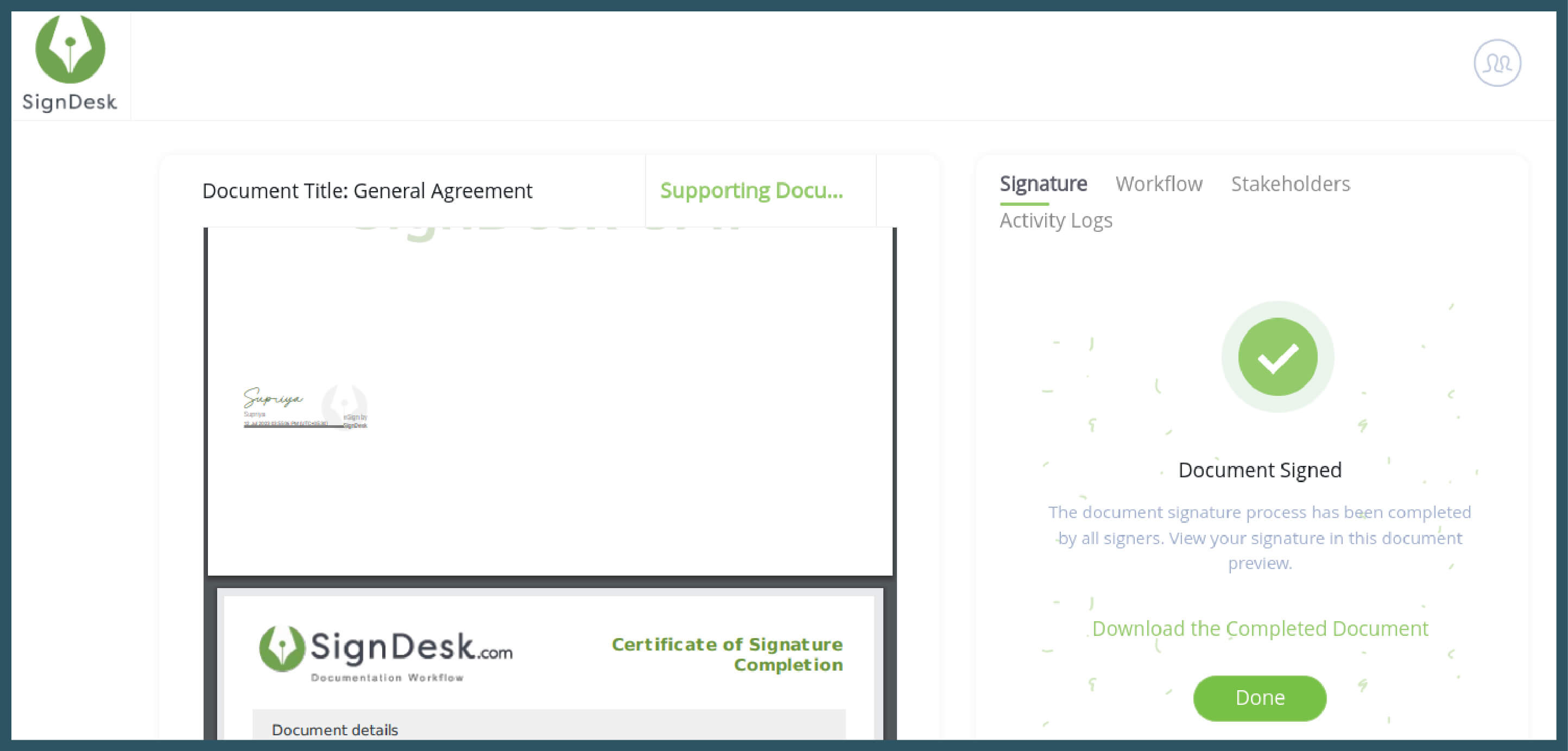
The signed PDF is sent to all stakeholders via emails enabling them to download for keepsake. An audit trail is attached to the signed document that records all actions taken during the signing process. The audit trail includes timestamps, IP addresses, and other relevant information, such as signature type and algorithm, along with the geolocation of the signer, ensuring transparency and accountability.
Importance of E-Signing PDF Documents
Signing PDFs online holds significant importance in various scenarios, such as legal agreements, contracts, forms, and official documentation. It verifies the authenticity and integrity of the document, ensuring that it has not been tampered with. E-signatures provide a secure and legally recognized way to sign documents, eliminating the risks associated with physical signatures and ensuring the validity of the signed PDF.
Benefits of Leveraging E-Signatures to Sign Documents Online
To sign PDF online using free eSign PDF online tools can address multiple challenges that traditional paper-based signing workflows face with their multiple benefits. Embracing digital signature solutions for signing documents enhances efficiency and streamlines workflows in today’s digital era.
- Remote Collaboration : Online e-signing tools allow individuals and organizations to sign documents from anywhere & anytime, offering convenient remote accessibility. Multiple parties can sign the same PDF document remotely and send the eSigned PDF electronically to the stakeholders, facilitating faster document processing and reducing delays.
- Time Efficiency : The traditional printing, signing, scanning, and sending of documents is time-consuming. Free eSign PDF online software enables fast, easy, and efficient signing, reducing the time required to complete paperwork physically.
- Cost Savings : Online signing reduces costs associated with printing and postage, making it a cost-effective solution. It lowers expenses for individuals and businesses and promotes environmental sustainability by reducing paper waste.
- Security : Online signing tools employ encryption and security measures to protect your documents, ensuring the privacy and confidentiality of electronic signatures. Our digital eSigning tool employs encryption and high-security measures to protect documents from tampering.
- Legally Binding : Most online signing tools and even free eSign PDF online tools comply with electronic signature laws and regulations, ensuring the legality and enforceability of the signed PDF. It provides the same legal validity as a physical signature.
Optimize Your Document Management Workflow with Online PDF Signatures
SignDesk, a digital solution provider, offers an AI-powered electronic signature software, ink.it to sign PDF online.
Signing digital documents electronically has revolutionized handling paperwork, offering convenience, efficiency, and enhanced security.
Embrace the digital transformation and streamline your document signing process by leveraging the power of eSignatures to sign PDF online.